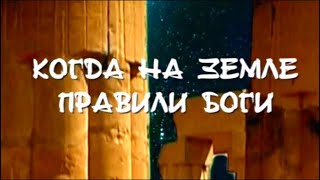Learn how to create a Metadata Preset in Lightroom: [ Ссылка ]
Step 1: Choose Edit Presets from the Preset options in the Metadata panel of the Library module.
Step 2: In the IPTC copright section enter your copyright information.
Step 3: Choose 'Save Current Settings as New Preset' and then select Done.
Step 4: Select one or more images and apply your new metadata preset or choose the preset in the Apply During Import panel of the Import Dialog.
Top Tip: To type the copyright symbol on a Mac hold down the 'Option' key while you type the letter G. To type the copyright symbol on a PC hold down the 'Alt' key and type in the numbers 0169.