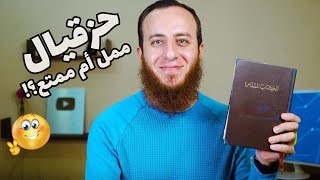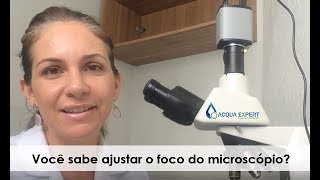This video examines how the Thickness Tool in FreeCAD's Part Design Workbench works.
Support this channel
I am very grateful that you watch my videos and I am constantly trying to improve the quality of the videos on this channel. If you'd like to help me do this, please consider supporting me so that I can to continue to produce content for your enjoyment.
👉 Help support this channel by buying me a coffee: [ Ссылка ]
All donations will be used to purchase equipment to improve my productivity and increase the quality of the content that I produce.
Contents
🔹 00:00 Introduction
🔹 00:46 Creating a rectanglar box
🔹 01:30 Explaining the options
🔹 03:40 Converting the box to a project box
🔹 04:50 Creating a simple pipe
🔹 06:42 Creating a heptagon box
🔹 07:32 Creating a more complex pipe or hose
🔹 08:01 Problems when creating a complete pipe or hose
🔹 09:41 Final thoughts
Workbenches used:
🔹 Sketcher
🔹 Part Design
FreeCAD links
👉 FreeCAD website: [ Ссылка ]
👉 Downloads: [ Ссылка ]
Copyright
Copyright Glasson Design Studio 2021. All rights reserved.
Where to find us
👉 Website: [ Ссылка ]
👉 Facebook: [ Ссылка ]
👉 Instagram: [ Ссылка ]
Credits
Writer, Editor, Producer: Geoff Glasson