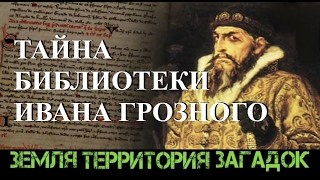Hello, my Realtor friends! If you're looking to create a website on Squarespace, I'm here to show you how to get started quickly with a landing page template so you can get back to selling and helping clients buy houses.
First, visit Squarespace and go to the templates section. I recommend searching for the "Sellwood" template. This template provides a basic website landing page setup, ideal for a simple online presence, think of it like an online business card.
0:14 Squarespace Templates
3:24 Select fonts
4:28 Set color palette
5:55 Customize text copy
6:30 Realtor reminders
7:09 Email signup form
8:26 Change background image
10:45 Recap & Squarespace Subscription
RELATED LINKS
• Squarespace discount code: [ Ссылка ]
• Blog post for this tutorial: [ Ссылка ]
• Squarespace templates: [ Ссылка ]
RELATED VIDEOS
• How to choose brand fonts (website friendly font pairing menu): [ Ссылка ]
• How to create a brand color palette: [ Ссылка ]
Was this video helpful? Donate to support my channel here: [ Ссылка ]
CONNECT
Website & Blog: [ Ссылка ]
Instagram: [ Ссылка ]
Facebook: [ Ссылка ]
I hope this was helpful! If so, make sure to like this video and subscribe to my channel for more Squarespace website and online marketing tutorial videos: [ Ссылка ]
ABOUT
Designing the Row designs Squarespace websites with a signature clean and simple look and works primarily with musicians and industry businesses. Nashville based founder, Katherine Forbes, is a Squarespace Expert, Squarespace Authorized Trainer, and Squarespace Circle Member.
WANT TO WORK WITH DESIGNING THE ROW?
View our Squarespace website design services on our website here: [ Ссылка ]
*AFFILIATE DISCLAIMER
If you purchase anything through these affiliate links, it comes at no extra cost to you though Designing the Row may earn minimal sums when if/when you use these links. However, you are in no way obligated to use these affiliate links. Thanks for your support!
[ Ссылка ]
#squarespacetutorial