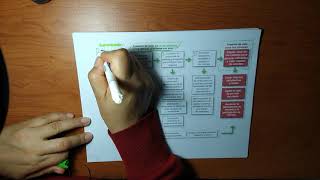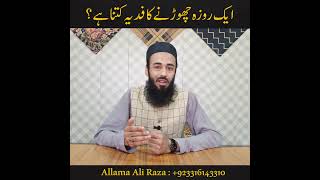In this video, "How to Export Artboards as a PDF File or PDF Document in Adobe Photoshop," we'll show you how to save your artboards as high-quality PDF files directly from Adobe Photoshop. Exporting artboards as PDFs is essential for sharing designs, creating presentations, or archiving your work while maintaining the best possible quality. We'll guide you through the simple process of selecting your artboards, adjusting the export settings, and ensuring that your PDF retains the desired resolution and color accuracy. You'll also learn about options for compressing large files and creating multi-page PDFs. This tutorial is perfect for graphic designers, photographers, and anyone who needs to share their Photoshop creations in a versatile, widely accepted format. Join us and discover how to export your artboards as professional PDFs in Photoshop!
If you liked this video don't forget to like and subscribe.
Thanks for watching.
Timestamps
Intro – 00:00 – 00:12
Exporting Artboards as PDF – 00:13 – 01:32