How to set up and use your Dyson Corrale™ hair straightener.
Start by sliding the lock button up to open your Dyson Corrale™ straightener, then insert the Flight-ready tag.
Before first use charge to 100%, by using the dock with the cable attached or connecting the cable.
Once fully charged, press the power button to turn on. When prompted, press the (+) button to select the required temperature.
To maximise your run-time follow these steps:
Always start from 100% charge
Place in the charging dock between sections
Or extend the styling session by connecting the cable to use in hybrid mode
Once finished press and hold the power button to switch off. The power button will pulse while the plates cool.
Close and lock, then place in the charging dock for your next styling session.
Getting started with the Dyson Corrale™ straightener
Step 1. Slide lock button up to open your Dyson Corrale™ straightener
Step 2. Insert the Flight-ready tag
Step 3. Then charge to 100% by using the dock with the cable attached or connecting the cable
Step 4. Once fully charged, press the power button to turn on
Step 5. When prompted, press the (+) button to select required temprature
Step 6. And get styling
Step 7. To maximise your run-time, always start from 100% charged
Step 8. Place in the charging dock between sections or extend the styling session by using the cable to use in Hybrid mode
Step 9. Once finished press and hold the power button to switch off
Step 10. The power button will pulse while the plates cool
Step 11. Close and lock
Dyson experts are on hand to help, so leave us a comment if you'd like any advice.
Did this video solve your issue? Like if it did, or leave a comment. 👍


























































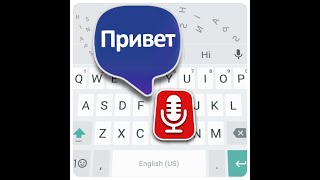


![ТОП—7. Лучшие вытяжные вентиляторы [для ванной, кухни и туалета]. Январь 2024 года. Рейтинг!](https://s2.save4k.su/pic/yE6GtnsFNUc/mqdefault.jpg)












