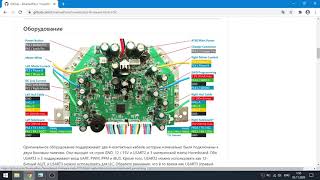How to add administrator rights pivileges to user account in Windows 10. Granting administrator pivileges Windows 10. Run NETPLWIZ command and open list of User Account. Choose account you want to add admin rights and go to Properties and Group Membership. In User Account Properties you can set level of access for specific user. To set user as administrator add user to Administrators Group. Apply granting Admin pivileges to add make a user to be administrator. If you want to remove admin rights from a user account, select Users Group as Standard User instead of Administrators Group.
Leszek Burda YouTube
[ Ссылка ]