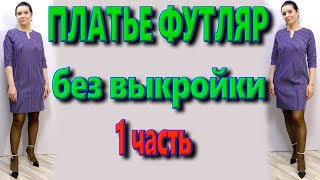In this tutorial, we’re going to talk about how to insert a checkbox in Excel in a quick and easy way. Let’s start!
Don’t miss out a great opportunity to learn:
How to Insert Image/Symbol in Excel
► [ Ссылка ]
How to Insert Bullet Points in Excel
► [ Ссылка ]
Excel Tips & Tricks for Becoming a Pro
► [ Ссылка ]
================
❤️ Become a Patron:
Do you find our tutorials useful? Join this channel and become a patron
YouTube ► [ Ссылка ]
================
⏱️Timestamps⏱️
0:00 Intro
0:28 How to Insert a Checkbox in Excel
1:45 How to Adjust the Checkbox
================
Is this your first time on EasyClick? We’ll be more than happy to welcome you in our online community. Hit that Subscribe button and join the EasyClickers! :)
► [ Ссылка ]
Transcription How to Insert a Checkbox in Excel (Quick and Easy)
► [ Ссылка ](Quick%20and%20Easy)&utm_medium=YouTube&utm_source=Popis
Got Microsoft Office 365? Get it here
► [ Ссылка ](Quick%20and%20Easy)&utm_medium=YouTube&utm_source=Popis
Connect:
LinkedIn ► [ Ссылка ]
Facebook ► [ Ссылка ]
Screen Recorder & Video Editor:
Camtasia ► [ Ссылка ]
Voice over artist ► [ Ссылка ]
#MicrosoftExcelTutorial #ExcelQuickAndEasy #EasyClickAcademy
How to Insert a Checkbox in Excel (Quick and Easy)
Теги
How to Insert a Checkbox in Excelhow to add checkbox in excelhow to make a checkbox in excelhow to put a checkbox in excelhow to add checkboxes in excelHo to create interactive checklist in ExcelHow to create checklist in ExcelHow to create to-do list in ExcelExcel checkboxChecklist in ExcelUsing Checkboxes in ExcelExcel Checkbox TutorialHow to Use Checkbox in ExcelEasyClickAcademyExcelQuickAndEasyExcel video tutorialMicrosoft Excel