In this tutorial I show you how to track anything in DaVinci Resolve 17 using a Mesh Tracker. Mesh tracking has become super popular with programs like Moch Pro which costs lots of $$$$$. Now you can do it for free in DaVinci Resolve 17. Hope yall enjoy this tutorial.
Best Music & Sound Effects for you videos: [ Ссылка ]
(Get 2 months FREE!!!!)
FOR THE BEST MUSIC, SOUND EFFECTS AND ALL THINGS AUDIIO, BE SURE TO CHECK OUT AUDIIO!!!
GO TO: [ Ссылка ]
USE: SAVE70 for 70% off your first year!
For Bookings or Business Inquires:
sam@samaldrichproductions.com
www.samthecameraman.com
Instagram: @sam_thecameraman
Gear Used:
My Cinema Camera: [ Ссылка ]
Best Camera For Video and Photos: [ Ссылка ]
My Favorite Lens: [ Ссылка ]
My second Favorite Lens:[ Ссылка ]
My Third Favorite Lens: [ Ссылка ]
The Best Camera Backpack: [ Ссылка ]
Cheap High Quality Lights: [ Ссылка ]
Best Mics For Recording Audio: [ Ссылка ]
Best Stabilizer Money Can Buy: [ Ссылка ]
My Favorite Tripod: [ Ссылка ]
Best Light Under $100: [ Ссылка ]
HOW TO TRACK ANYTHING IN DAVINCI RESOLVE 17 | MESH TRACKING
Теги
davinci resolvedavinci resolve 17davinci resolve tutorialHOW TO TRACK ANYTHING IN DAVINCI RESOLVE 17 | MESH TRACKINGHOW TO TRACK ANYTHING IN DAVINCI RESOLVE 17TRACK ANYTHING IN DAVINCI RESOLVE 17TRACK ANYTHING IN DAVINCI RESOLVEdavinci resolve 17 trackinghow to track in davinci resolve 17mesh tracker davinci resolvemesh tracking mochadavinci resolve tracking tutorialdavinci resolve tutorial for beginners



![TOP MIX MADO Summer Mix 2024🌴 Deep Feelings, Deep House Mix [MADO Music 2024]](https://s2.save4k.org/pic/XPFqZaV0hKg/mqdefault.jpg)



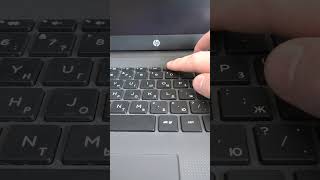
![[Супер Крылья сеасон 4 Сборник] Джетт | Супер Крылья TV | Супер Крылья подзарядка](https://s2.save4k.org/pic/Fkhy3cChiPA/mqdefault.jpg)

































































