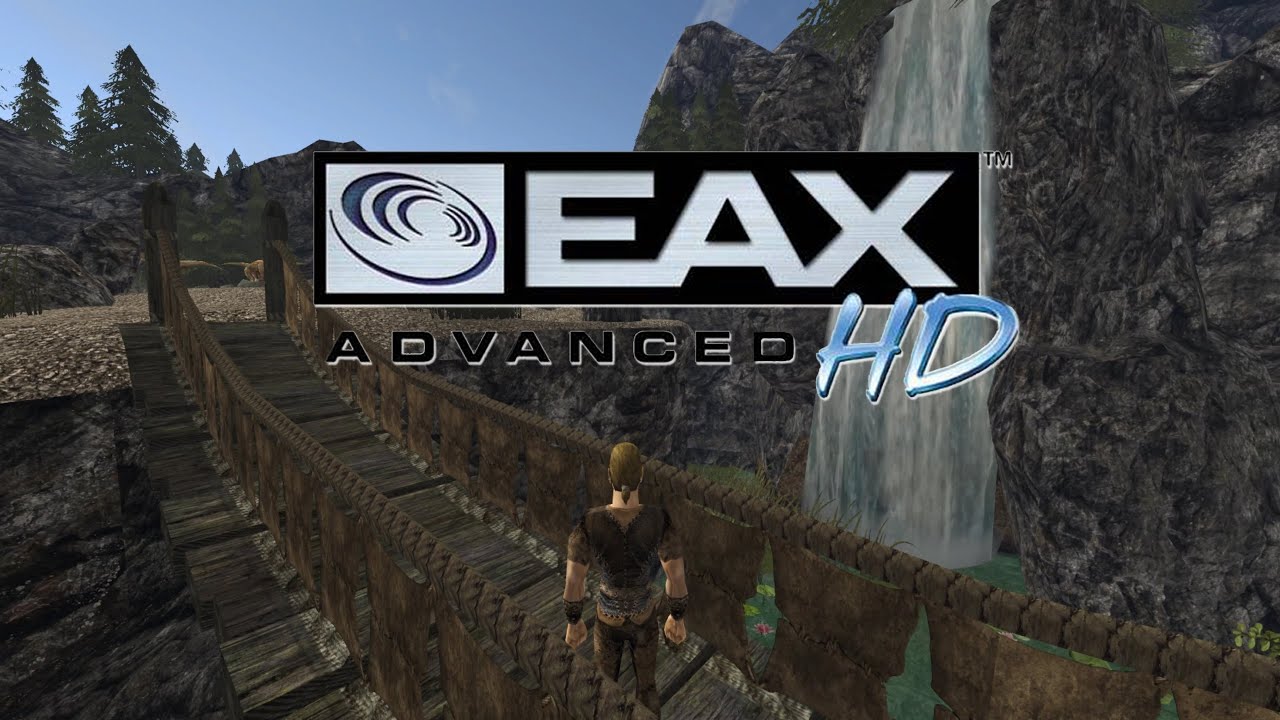Creative EAX 2.0 sound positioning works well on the Union with Creative Titanium HD.
If you have a Creative sound card, you can use better sound positioning called EAX.
How it works:
You need to install the newest sound card drivers and Creative Alchemy and then add your Gothic2.exe to the Alchemy-enabled games list.
Next, edit your systempack.ini file, search FixMss, and set it to 0.
If you have Union installed, you need to copy dsound.dll from Gothic II/System/ into Gothic II/System/Autorun folder.
Finally, you only need to set Creative EAX 2 into game audio settings and restart the game.