USB Flash Drive support is now available in iOS 13!
Check out the Lightning to USB 3 adapter on Amazon - [ Ссылка ]
After a (very) long wait, you can now use USB flash drives, USB hard drives and USB SD card readers with your iPhone in the new iOS13 operating system for iPhone. The same function will soon come to iPadOS providing the same functionality for iPads.
In this video, I show you how to use the Files app in iOS 13 to transfer different file types between a USB flash drive and your iPhone.
Covered in this video:
00:00 Introduction to USB file support
00:59 What gear you will need (Lightning to USB 3 adapter)
01:40 How to connect a USB flash drive to an iPhone
04:27 Copy a photo from a USB flash drive to an iPhone
05:40 Copy a video file from a USB flash drive to an iPhone
06:30 Copy an audio file or folder from a USB flash drive to an iPhone
07:37 Copy files from an iPhone to a USB drive
09:22 Zip and unzip files to transfer to USB flash drives
12:28 Using a USB SD card reader to transfer files to an iPhone
== Related Videos ==
How to connect USB devices to your iPhone or iPad - [ Ссылка ]
How to manage Files in iOS - [ Ссылка ]
How to doanload files on iPhone/iPad - [ Ссылка ]
How to Zip/Unzip files in iOS - [ Ссылка ]
How to transfer files from PC to iPhone/iPad using AudioShare Wifi Drive
== Pete Recommends ==
Full list of the audio and video gear I use is at: [ Ссылка ]
Note - Links provided in this video description may be affiliate links, meaning that if you choose to purchase products using these links, a small commission may be paid to me for referring you.
Releasing Music - DistroKid - [ Ссылка ] (7% off first year)
== Web & Social ==
Patreon - [ Ссылка ]
Web - [ Ссылка ]
Facebook - [ Ссылка ]
Instagram - [ Ссылка ]
Twitter - [ Ссылка ]
Soundcloud - [ Ссылка ]
Email - mailto://pete@studiolivetoday.com
How to use USB flash drives with an iPhone (iOS 13)
Теги
usb drive iphoneusb flash drive iphoneconnect usb drive to iphoneusb drive iphone xflash drive iphoneconnect usb flash drive to iphoneconnect usb flash drive to ipadusb drive ipadusb drive ios 13device uses too much powerdevice uses too much power iphoneusb drive too much poweripad usb too much powerusb requires too much power ipadipadiphoneios13how tousbflash drive for iphoneiphone usbipad osipad flash driveios 13ios usb adapter

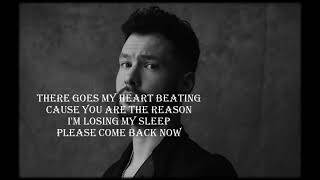









![[rus cover] 无题书 Wu Ti Shu (SVSSS/Scum Villain's Self Saving System) «Книга без названия»](https://s2.save4k.su/pic/V0GF-MI8dl8/mqdefault.jpg)
![[От А до Я 3.03] Мониторный микс и техника записи без наушников](https://s2.save4k.su/pic/MaHpHO7GutY/mqdefault.jpg)
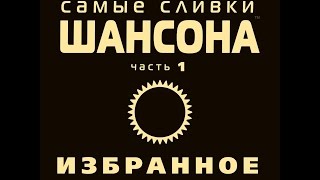

![LASCALA - "Дурочка с севера" [официальное видео]](https://s2.save4k.su/pic/LEg02diARxI/mqdefault.jpg)




















































![Sandra - You'll Be Mine [Fan-Made]](https://s2.save4k.su/pic/wgcheZd_A6w/mqdefault.jpg)




