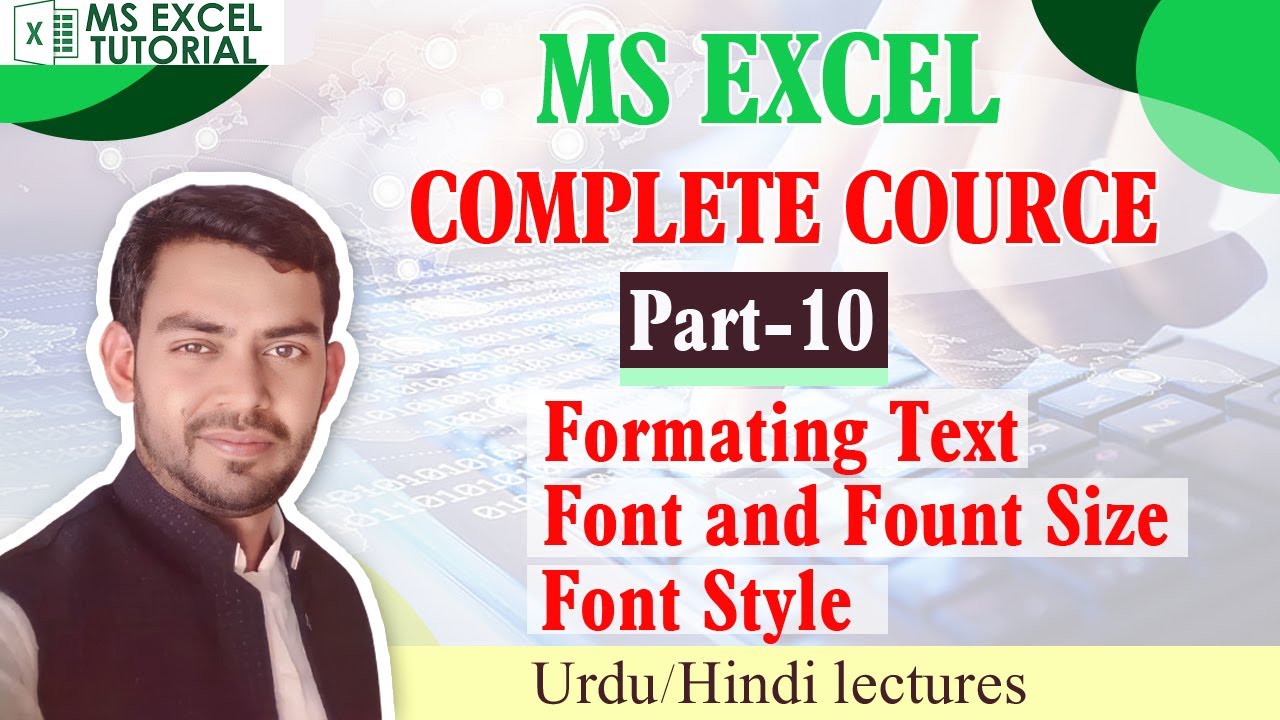font, size , bold italic and underline ms excel.Text formatting in ms excel.
Text format ms excel
To format text in Microsoft Excel, follow these steps:
Select the cell or range of cells that contain the text you want to format.
Click on the "Home" tab in the ribbon menu.
Use the options in the "Font" section to change the font type, font size, font color, or to apply bold, italic, or underline formatting to the text.
To change the alignment of the text, use the options in the "Alignment" section. You can choose to align the text to the left, center, or right of the cell, or to justify the text so that it fills the entire cell width.
To add a border or background color to the cell or range of cells, click on the "Fill Color" or "Border" buttons in the "Font" section, and select the desired color and style.
To apply a pre-defined formatting style to the cell or range of cells, use the "Cell Styles" option in the "Styles" section.
#excel