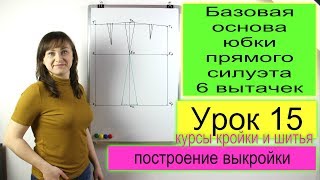In this feature overview video series, we highlight new capabilities included in the latest update to #Microsoft Power BI.
Providing data protection capabilities in Power BI is critical to enabling our customers to control and protect their sensitive enterprise data. In Power BI, we've been leading the landscape with data protection capabilities by integrating with Microsoft’s leading security solutions for information protection, threat protection, and cloud app security.
We've already implemented the following data protection features:
- Allowing customers to classify and label sensitive data in Power BI with Microsoft Information Protection (MIP) sensitivity labels.
- Allowing the application of sensitivity labels and protection to Power BI Desktop files (.pbix).
- Persisting MIP sensitivity labels and protection throughout the Power BI service and mobile apps, when viewing Power BI reports in Teams and SharePoint, and when content is exported to Excel, PowerPoint, and PDF.
- Persisting MIP sensitivity labels and protection in live connections to Excel files.
- Supporting inheritance of labels between artifacts, starting with inheritance upon creation of new Power BI assets.
- Enforcing label-specific permissions when data is exported out of Power BI.
- Monitoring user access and activity, including real-time risk analysis and protection.
- Adding downstream inheritance of labels within Power BI projects. When applying a label on a certain asset (such as a dataset), connected downstream assets (reports, dashboards) will also inherit that label.
- Persisting sensitivity labels and enforcing protection in Power BI Embedded (SaaS embedding).
- Providing an API for administrators to retrieve asset MIP sensitivity labels and an API to set/remove MIP sensitivity labels on an asset.
- Requiring the use of labels when content is created or edited in the Power BI service. This feature is managed by administrators in Microsoft 365 compliance, who can turn it on and off.
- Applying a default MIP sensitivity label policy that sets the default label on a Power BI file when the user creates a new file or edits the file without a sensitivity label in Power BI Desktop. This feature is managed by administrators in Microsoft 365 compliance, who can turn it on and off.
- Providing sensitivity labels in Power BI on government clouds (GCC, GCCH, and DOD).
- Providing protection while getting data from Excel files by using MIP sensitivity labels.
- Enabling the application of an Excel file's sensitivity labels on downstream Power BI datasets and reports.
We're continuing to invest in data protection and will introduce the following additional capabilities, allowing organizations across various industries to use the most sensitive data while adhering to company policies and ensuring data security. We'll extend capabilities to support more restrictive and demanding security and compliance requirements.
These capabilities include:
- Centralized Power BI data loss prevention (DLP) policies that enable security administrators to apply their organization's DLP policies in the Power BI service using the Microsoft 365 compliance center.
- Automatically triggering DLP actions according to the Microsoft Information Protection (MIP) sensitivity label of the content. Some examples include triggering alerts for security administrators and providing users with policy tips or warnings.
- Auto-detecting sensitive information by scanning the content or analyzing the content's data sources is coming soon.
- The addition of new DLP actions to automatically apply MIP sensitive labels is coming soon.
#PowerbI #PowerbiDesktop #PowerBiDashboard #powerbitutorial #powerbitraining #powerbitutorialforbeginners #powerbiforbeginners #businessintelligence #powerbidashboard #powerbidesktoptutorial #microsoftpowerbi #microsoft #learnpowerbi #dashboard #whatispowerbi #powerbireports #powerbidemo #powerquery #powerbidax #introductiontopowerbi #powerbipro #bi #dataanalytics #howtousepowerbi #powerbicourse #powerbiupdate #powerbicertification #powerbifullcourse #tutorial #powerbiexcel #dax #power #businessanalytics #mspowerbi
Learn about new centralized data loss prevention policies
Теги
Power BIpower bi tutorialpower platform2020ReleaseWave2impact analysisdata lineageMicrosoftdata analysispower bi premiumpower bi propower bi analyticsbusiness dataData visualizationpower bi desktoppower bi trainingpower bi dashboardMicrosoft power bilearn power biwhat is power bipower bi reportspower bi demopower queryintroduction to power bipower bi coursepower bi updatepower bi certificationpower bi full course




![I run into trouble in NIGERIA 🇳🇬 [S7-E64]](https://i.ytimg.com/vi/ELvq44rpieI/mqdefault.jpg)


![[NOVIDADE] Canal de Podcast no Youtube | Como criar podcast no Youtube Studio](https://i.ytimg.com/vi/jlEDhylDOBI/mqdefault.jpg)