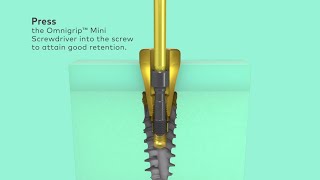Find out more info about SAMSUNG Galaxy A04S:
[ Ссылка ]
In the uploaded tutorial, we will show you how to add or remove Smart Sidebar on your SAMSUNG Galaxy A04S device. This amazing feature helps you to get quick access to the all needful options and settings of your phone - repeat the presented steps after us and go to the Display section on your device customizations app to manage Sidebar in a very simple way. And, please, like this video. Thus, you will make us happy, and thank you for your help.
How to Remove Smart Sidebar on SAMSUNG Galaxy A04S? How to Hide Sidebar on SAMSUNG Galaxy A04S? How to Add Smart Sidebar to SAMSUNG Galaxy A04S Display? How to Manage Sidebar on SAMSUNG Galaxy A04S?
#Sidebar #SmartSidebar #SAMSUNGGalaxyA04S
Follow us on Instagram ► [ Ссылка ]
Like us on Facebook ► [ Ссылка ]
Tweet us on Twitter ► [ Ссылка ]
Support us on TikTok ► [ Ссылка ]
Use Reset Guides for many popular Apps ► [ Ссылка ]