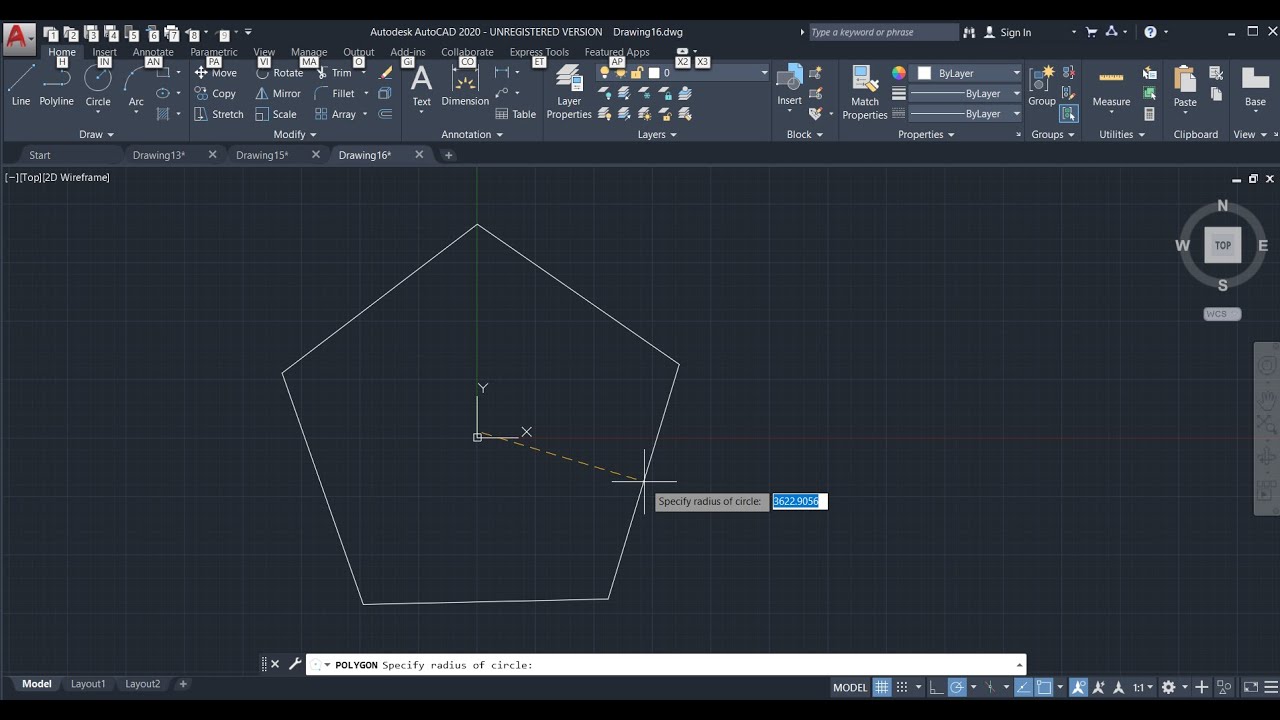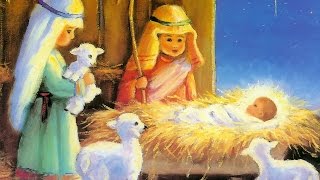Welcome to this AutoCAD tutorial, where we'll explore the powerful "Polygon" command, allowing you to effortlessly draw polygons with specific side lengths and a given number of sides. Whether you're an architect, engineer, or a CAD enthusiast, mastering this command will revolutionize how you create various polygons, from triangles to complex shapes.
Drawing polygons in AutoCAD becomes a breeze with this technique, as you gain full control over the size, symmetry, and complexity of your designs. Say goodbye to manually calculating angles and lengths, and embrace the precision and efficiency offered by this command.
In this video, we will cover the following topics:
1.Accessing the "Polygon" command in AutoCAD.
2.Specifying the center point or starting point for your polygon.
3.Entering the desired number of sides and edge length.
4.Understanding the role of angles and polar tracking in creating polygons with specific configurations.
5.Tips and tricks for aligning and positioning polygons accurately.
Join us in this comprehensive AutoCAD tutorial and unlock the potential of drawing polygons with given sides and edge lengths. Expand your CAD skills and bring your designs to life with flawless geometric shapes. Don't forget to subscribe and hit the notification bell to stay updated on future AutoCAD tutorials and other CAD-related content. Let's dive in and create stunning polygons together!