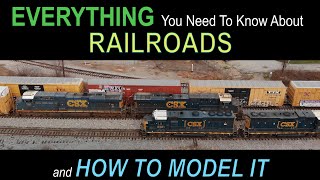Samsung Galaxy Tab S3 T820 is the most recent tablet. It is a bit more difficult to replace screen and charging port than the previous Samsung Tablets. It requires to remove the screen from the front and the back glass and the middle frame if you'd like to replace the broken screen of other parts.
It is possible only open the tablet from the front to replace the screen but it is very difficult to connect 2 LCD flex cables onto the screen as they are very short, and the operation space is very narrow. In this video we installed the screen using that difficult way. The easy way is:
1, Disconnect those 2 flex cables from the motherboard side first.
2, Connect them onto the screen easily.
3, Install the screen
4, connect those 2 flex cables on the motherboard.
5, put the back cover back.
[ Ссылка ]