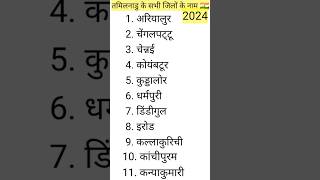We all get those ugly round jelly elbows when we rig a character, but did you know Advanced Skeleton has a few tools to combat the issue, and one is called Slider Joints.
In this lesson, I will walk you through how to set slider joints up using the Advanced skeleton skin cage and skin curves in Maya. Then we will go through how to edit and tweak them to give you your perfect elbows and wrists deformation on your skin weights.
Stick around till the end where I show you how it helped recently with the animation on a real client project, on the glove of a character.
🔥🔥 Would you like this actual Maya file? you can it and project files from my other tutorials by joining my Patreon community at: 👉 [ Ссылка ] - Not only will you get project files but access to my new Character animation rigs, VIP content and access personal feedback and advice on your work from me.
📗 To jump to a specific part of the video you can skip to any chapter by clicking in the timeline
▬ Contents of this video ▬▬▬▬▬▬▬▬▬▬
0:00 - Intro
00:33 - Skin cage
03:19 - Skin no sliders
05:07 - Setup slider joints
10:11 - Class Creatives
10:46 - Tweaking sliders
12:37 - Weight painting
16:34 - Important note
18:47 - Weight painting
19:06 - Client project
21:10 - Outro
▬▬▬▬▬▬▬▬▬▬
Download Advanced Skeleton here: [ Ссылка ]
It's FREE for non-commercial use, or you can purchase a freelancer's license which is well worth it. I have been using it for my client work for years.
--------------------------------
🔥 Class Creatives has offered my viewers a massive 25% on Unlimited Pro master classes. Access with code SAVEARTLIFE: [ Ссылка ]
--------------------------------
--
🔥 GET VIP REWARDS & BENEFITS and even DIGITAL ASSETS LIKE 3D MODELS for supporting this channel for as little as $2 a month. VISIT: 👉 [ Ссылка ]. 👈 I want to be able to dedicate more time and make more videos each month so any support is hugely appreciated 🙏
👉 Discord Community: [ Ссылка ] 🙂
👉 Private Facebook group: [ Ссылка ]
👉 Follow on Twitter: [ Ссылка ]





![Shape of My Heart [Full Version].Sting](https://i.ytimg.com/vi/ixmfA_rBCSg/mqdefault.jpg)