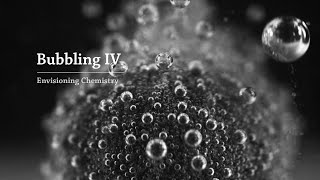When cleaning data in Power Query, it is quite common to merge text from cells in the same row.
What about if we need to merge text from cells in the same column while maintaining the values in the other cells belonging to the same row?
___________
Learn how to AUTOMATE YOUR EXCEL REPORTS in minutes instead of hours without copy-paste or coding: [ Ссылка ]
Get this ready-to-use Excel solution for 2 and 3 columns of Dependent Dropdown Lists:
[ Ссылка ]
_____
Chapters:
00:00:00 - Scenario Merging cells in same column with PQ explained
00:02:50 - Add an Index column
00:04:25 – Transform the Index column using Integer-Divide
00:05:55 – Create a Reference Query
00:07:00 - Group By - All Rows
00:08:00 – Create List of Description column, Extract Values
00:09:43 – Merge Queries as New
00:13:10 – Summary of techniques used
-----
Get access to the EXERCISE FILES by joining our Telegram Group at [ Ссылка ]
Subscribe to my NEWSLETTER for exciting news about the Excel world: [ Ссылка ]
Enroll in my Excel Automation Training Program: [ Ссылка ]
Boost your Excel skills with the best Excel books - Mr Excel Book store - [ Ссылка ]
------------------
Celia Alves - Microsoft MVP & Certified Excel Expert, Solutions Developer
Solve & Excel Consulting - [ Ссылка ]
LinkedIn: [ Ссылка ]
Facebook: [ Ссылка ]
Twitter: @celia_excel
Instagram: @solveandexcel
YouTube: https:www//youtube.com/celiaalvessolveexcel
TikTok: @solveandexcel
#excel #msexcel #exceltraining #msexceltraining #powerquery #powerquerytraining #dataanalysis #snapreports #solveandexcel #automation #reportautomation #VBA