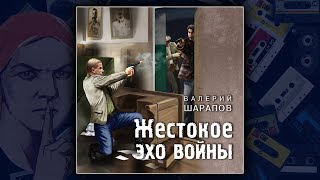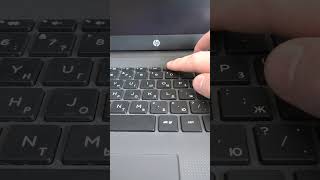In this video, we will show you just how easy it is to install the Stockholm theme on your WordPress website.
Stockholm can be installed in two ways: either through the WordPress admin dashboard or via FTP. We take you step-by-step through both of these methods during the course of this video.
And we included a troubleshooting section in the video, so you know how to address potential hiccups in the installation process. We offer straightforward solutions to the most frequent errors that can occur when installing a WordPress theme. We also answer some common questions such as: “do I need to install the Stockholm child theme”.
PLEASE NOTE, at the moment of making this video, PHP version 5.6 was the minimum needed for making our themes work properly. PHP has been updated since, and we recommend always using the latest software products across the board. We thoroughly test our themes and make sure that they are compatible with up-to-date versions of PHP, WordPress, as well as any bundled plugins.
[ Ссылка ]
You can jump to specific parts of the video by clicking the appropriate timestamp link in the following list:
00:00 - Introducing
00:12 - Downloading Stockholm
01:14 - Installing Stockholm through the WordPress admin dashboard
02:36 - Installing and activating the Stockholm Core
03:33 - Do you need a child theme?
04:41 - Troubleshooting the Stockholm installation
07:14 - Installing Stockholm via FTP
Get the Filezilla client: [ Ссылка ]
You can view the full Stockholm documentation at:
[ Ссылка ]
Need help with Stockholm? Get in touch with our support team at:
[ Ссылка ]
Ready to create your next beautiful website? Get a copy of Stockholm here:
[ Ссылка ]
Check out our entire collection of 400+ premium WordPress themes at:
[ Ссылка ]
Don’t forget to sign up for our newsletter and be the first to find out all the latest news:
[ Ссылка ]
Follow us on all your favorite social networks.
Facebook: [ Ссылка ]
Twitter: [ Ссылка ]
Instagram: [ Ссылка ]
Pinterest: [ Ссылка ]
Dribbble: [ Ссылка ]
Behance: [ Ссылка ]