In this Avid S6 Tutorial, Hollywood Mixer Gary Lux and Avid's own Richard McKernan show how Layouts on the Avid S6 allow you to program and map channels onto the surface from any of the EUCON-connected DAW. In the video Gary shows how to create, edit and recall layouts on the S6.
_____
Avid’s groundbreaking S6 M10 and S6 M40 modular control surfaces bring scalability and functionality to a new plateau. Another first from Avid, the S6 is the product of a collaboration that combines the experience and expertise of Avid and Euphonix engineers, equally renowned for the creation of world-class audio systems and industry firsts. But more important than the pedigree of its designers, the features and functionality of Avid’s S6 M10 and S6 M40 are driven by the needs and requests of audio professionals.
From intelligent control via integrated touchscreen, to extensive visual feedback, including meters and waveform display of each channel, The Avid S6 is the world’s first control surface that lets you customize the surface to match your current and growing needs.
Build your own virtual Avid S6:
[ Ссылка ]
Take a Virtual tour of the Avid S6 Channel Strip:
[ Ссылка ]
_____
Connect With RSPE Online:
Visit RSPEAudio.com: [ Ссылка ]
RSPE on Facebook: [ Ссылка ]
RSPE on Twitter: [ Ссылка ]




























































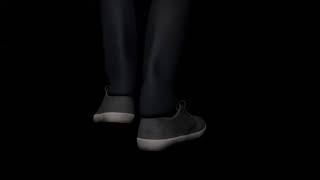

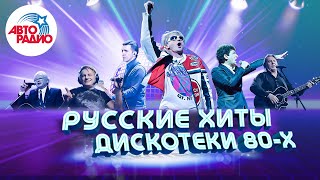



![REWIND - DRAKE BELL [TRADUCIDA AL ESPAÑOL]](https://i.ytimg.com/vi/Yi-Bdoy1atw/mqdefault.jpg)







