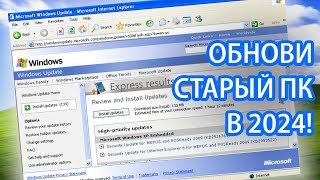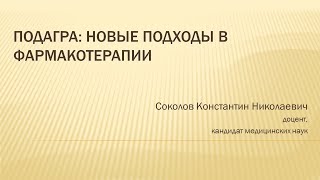Get yours today [ Ссылка ]
Video transcript: Using the Pocket Projector Slim is really easy, let’s show you how.
Use the USB to micro USB cable charger to charge your projector. A full charge takes approximately 4 to 5 hours.
You’ll see battery indicators light up as you charge.
When all four lights are lit and no longer flashing you’re fully charged.
To check the battery level at any time, just press the power button and it’ll light up the battery indication lights.
Connect your device to the projector using the HDMI to HDMI cable. Depending on your device you may need to connect using an adapter.
When you want to use your new projector with an Apple device such as an iPod or iPad you’ll need to make sure you have an Apple adapter for your device. Either HDMI to 30-Pin or HDMI to Lighting.
When using one of these Apple adapters, you may have to give the projector a few seconds to show the screen. You’re Apple device has to first recognize the device before it will then project the image.
Press and hold the power button for approximately five seconds to start the projector.
You can adjust the volume by moving the Mode switch to the right and using the volume buttons to increase or decrease the volume.
You can also use the same buttons to adjust the focus. Push the mode button to the left and then the same buttons that adjusted the volume can adjust the focus.
When you hit the limit for adjusting focus a line will show up at the tip of the arrow on screen.
To use the projector as a charger you can connect the USB end of your charging cable into the projector and the other end into your phone.
You’ll see your device signal that it’s charging.
And for more information about this and the other great products we carry, check us out at Brookstone.com.