In this video, I will show you how to install and set up Recalbox 7.01 or higher on the Raspberry Pi 4!
This has got to be one of the easiest user friendly retro emulation frontends to use with the Raspberry Pi. You simply add games directly to the micro SD card from Windows or Mac PC.
Get Recalbox here: [ Ссылка ]
Pi Imager: [ Ссылка ]
Watch my other Raspberry Pi Videos here: [ Ссылка ]
Need a Raspberry Pi 4?
US : [ Ссылка ]
UK : [ Ссылка ]
OTG USB Cable: [ Ссылка ]
OTG USB Adapter: [ Ссылка ]
Kingston 240GB SSD [ Ссылка ]
CSL sata to USB 3 cable [ Ссылка ]
Crucial 240GB SSD [ Ссылка ]
Sandisk Extreme Pro 64GB Micro SD [ Ссылка ]
Kingston 64GB A2 [ Ссылка ]
Micro Sd to sd reader [ Ссылка ]
Magix 32gb micro sd card [ Ссылка ]
YCCTEAM Xbox 360 Wireless controller [ Ссылка ]
Kingston a400 M.2 120GB [ Ссылка ]
Samsung Evo 32GB [ Ссылка ]
Official Raspberry Pi power adapter black [ Ссылка ]
Official Raspberry Pi power adapter white [ Ссылка ]
Pi 400 [ Ссылка ]
M.2 usb adaptor [ Ссылка ]
Mouse [ Ссылка ]
GPIO [ Ссылка ]
Thanks for watching! Don't forget to Like & Subscribe :)
~ Follow me
Facebook: [ Ссылка ]
Twitter: [ Ссылка ]
Intro by: Dope Motions
#recalbox #raspberrypi4 #techfigure




































































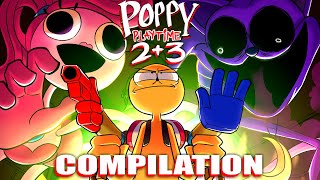

![Lp. Сердце Вселенной #49 КОНЕЦ СНОВИДЕНИЙ [Прибытие Отца] • Майнкрафт](https://s2.save4k.org/pic/HYNdtHC9eC0/mqdefault.jpg)



