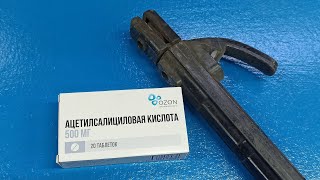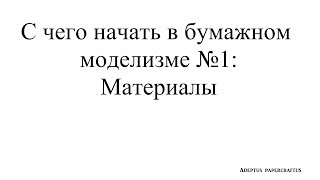Are background noises ruining your live streams in OBS? 🎙️ In this video, I’ll show you how to dramatically reduce unwanted noise in real time, making your audio crystal clear for your viewers. Whether it's keyboard clicks, fan hums, or other distractions, learn how to apply professional-grade noise reduction using OBS.
I’ll take you step-by-step through the exact process, comparing before-and-after examples so you can hear the difference. Watch till the end to master this game-changing audio trick for your live streams and improve your overall sound quality effortlessly!
🎸 Get ClarityVx here: [ Ссылка ]
🎧️ Explore Waves subscription options here: [ Ссылка ]
Key Video Moments
0:00 Video Start
0:45 Plugin compatibility
1:00 Adding a VST plugin into OBS
1:40 My settings in studio verse
1:56 ClarityVX
3:40 Summary
----
▶My YouTube Setup: [ Ссылка ]
▶Subscribe To My Channel: [ Ссылка ]
🎙Cool Stuff For Audio Creators🎙
▶Community For Audio Geeks Like Me: [ Ссылка ]
▶Buy My Royalty Free Music: [ Ссылка ]
▶Get Your Own Jingles and Voice Overs: [ Ссылка ]
▶Get the exact sound effects and audio production elements I use here: [ Ссылка ]
▶Audio Sale is now ON: [ Ссылка ]
----
Hi there! I'm Mike Russell from Music Radio Creative. I am an Adobe Certified Professional and my aim is to teach you the secrets you need to know to create better-sounding audio with the use of various techniques. From Adobe Audition tips and tricks to your choice of microphones, audio gear, home recording setup, and many more! Podcasters, Livestreamers, Filmmakers, and even YouTubers can make use of what I am about to show!
----
#wavesaudio #obs #audioproductiontutorials