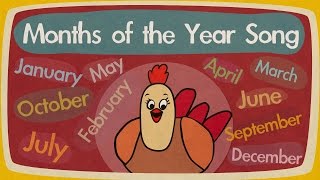[ Ссылка ] – Want to select and use a color from a Photo? Copy a color off an image by learning how to use the Eyedropper tool in Adobe Photoshop – Select the Eyedropper tool and pick any colour off an image, the Primary or Secondary Color Palettes will change to this new color for you to use.
INSTRUCTIONS:
Go to the Tools Panel and click the Eyedropper Tool
Click anywhere on the canvas to set the background colour
Holding the alt key will set the foreground colour
Holding down the click button and scrolling through the canvas will show half circles of the existing colour and the new colour
_______________________________________
Want to slow the video down?
[ Ссылка ]
Need to change the language of the subtitles?
[ Ссылка ]
Make the subtitles font size bigger?
[ Ссылка ]
_______________________________________
Our Video Tutorial List:
Learn to use Adobe Photoshop
[ Ссылка ]
Learn to use Adobe Illustrator
[ Ссылка ]
Learn to use Adobe Indesign
[ Ссылка ]
Learn to use Safari Browser
[ Ссылка ]
Learn to use Chrome Browser
[ Ссылка ]
Learn to use Google Maps
[ Ссылка ]
Learn to use iPhone and Mac iOS
[ Ссылка ]
Learn to use Microsoft Word
[ Ссылка ]
Learn to use Microsoft Excel
[ Ссылка ]
Learn to use Microsoft Outlook
[ Ссылка ]
Learn to use Skype
[ Ссылка ]
Learn to use Youtube
[ Ссылка ]
...and other Online Tools and Marketing tips.
[GET SMARTER ] 20 SECOND TUTORIAL
Don't waste time skimming videos to find that one action. Our 20 Second Tutorials are quick, direct and straight to the point. You'll learn one task per video. No Intros. No mucking around. We're all business.
Designed specifically to teach everyone and anyone how to use key features of popular online and offline programs.
TWITTER
[ Ссылка ]
FACEBOOK
[ Ссылка ]
OUR WEBSITE
[ Ссылка ]