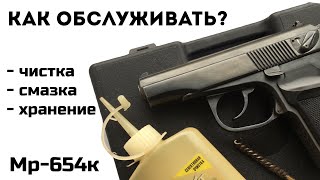Google Docs has received a new update which shows a summary which can be added to your document to give readers, a high level overview of its contents, without them having to read the entire page front. And I'm going to show you in this video, how to find that. So I'm just opening up one of the template documents on Google Docs to show you what this looks like.
If you notice in the far left of the document, there is a little icon which is your summary icon tap on this. And now you can see the Google Docs has broken this particular document down into different sections which makes it easier for viewers to get to the information that they need.
So if I click on any of these categories, it will bring me directly to that part of the document. Also if you hit the plus symbol beside summary, you can add more information in here and that's it. That is basically the new summary section of google docs. I hope you find this video helpful.
I do have more tutorials like this and my google docs playlist if you want to check those out. Thank you for watching until next time. Peace.