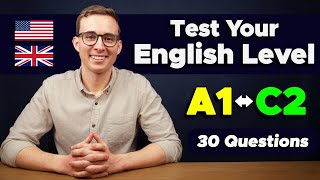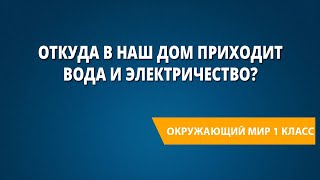Grab your FREE Apple Notes cheat sheet: [ Ссылка ]
Did you know that in Apple Notes, you can scan receipts straight from your phone to your Mac? And lock and unlock notes with Touch ID or Face ID? And that you can create templates for things you do often, like having a kickoff meeting with a client?
In this video, I demonstrate how I use Apple Notes. I discuss why it’s the best notes app for me right now and why I switched to Apple Notes from Bear, which I was using previously. Along the way, I’ll give you some tips for getting the most out of Apple Notes.
00:00 Introduction
00:45 Apple Notes tour
03:30 What I use Apple Notes for
05:39 Why Apple Notes?
11:21 What I DON’T use Apple Notes for
15:17 Conclusion
COURSES & RESOURCES
================================
Free Cheat Sheets:
Things 3 - [ Ссылка ]
Todoist - [ Ссылка ]
OmniFocus - [ Ссылка ]
Apple Notes - [ Ссылка ]
Apple Reminders - [ Ссылка ]
Weekly Reviews - [ Ссылка ]
Free Mini-Courses:
Which Task Manager is Right for You? - [ Ссылка ]
The Essentials of Big-Picture Productivity - [ Ссылка ]
Full-Length Courses:
Things 3 - [ Ссылка ]
Todoist - [ Ссылка ]
OmniFocus - [ Ссылка ]
Apple Notes - [ Ссылка ]
Big-Picture Productivity (setting & achieving goals) - [ Ссылка ]
List of Tools, Apps, & Services I Recommend:
[ Ссылка ]
CONNECT WITH ME
================================
Subscribe to my newsletter - [ Ссылка ]
Subscribe to my channel - [ Ссылка ]
Follow me on Instagram - [ Ссылка ]
Follow me on Threads - [ Ссылка ]
Follow me on Twitter - [ Ссылка ]
Listen to my podcast - [ Ссылка ]
Peruse my website - [ Ссылка ]