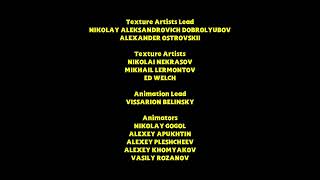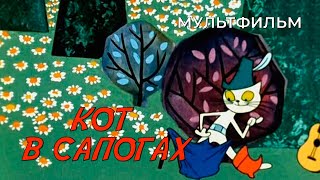Get this poly modeling course, and all other free resources here: [ Ссылка ]
Download My Free Model Collection | [ Ссылка ]
Pro courses | [ Ссылка ]
Follow me on IG | [ Ссылка ]
Learn Arch Viz Forum | [ Ссылка ]
Udemy | [ Ссылка ]
Download "Insiders Guide: Becoming and Arch Viz Professional" | [ Ссылка ]
This tutorial shows the basics of using the opensubdivs modifier in 3ds Max. Opensubdivs is a smoothing modifier that has been added to 3ds Max in more recent releases, and it rivals turbosmooth for the top spot when it comes to smoothing your poly models. In fact, in my opinion it is better. For me, it makes it much easier to handle smoothing in an intuitive and efficient way, and it is for more non-destructive for me. Instead of adding edge loops everywhere to control how sharp or soft a corner is, opensubdivs focuses on using crease sets. This allows the modeler to create hard edges without adding extra geometry to the base model. As you will see in the video, it is fairly easy to keep your model clean, and it is much easier to go back if you want to change something later. This video also demonstrates how to use the open subdivs with a crease set modifier in order to have maximum control when poly modeling
*this is just one lecture from a full professional poly modeling course. Follow the links above to get the full course, which includes full instruction on various poly modeling techniques from beginning to end.