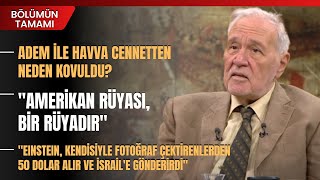Let's show you how to clear your computer cache on your Windows 10 laptop or desktop.
In this video, I walk you through the steps to clear the cache of your Windows 10 laptop or desktop. First, click on the Start menu and go to Disk Cleanup. In the windows select the C drive and select Temporary Internet Files, Direct X Shader Cache, Temporary Files and Thumbnails selected and then run. Confirm the deletion and your cache will be cleared.
I hope this video helped solve your problem. App still not working? If so, drop your question in a comment below!


![ТОП—10. Лучшие карты памяти microSD [16, 32, 64, 128, 256, 512 и 1 Тб]. Рейтинг 2024 года!](https://s2.save4k.su/pic/t4roGfKaWT0/mqdefault.jpg)