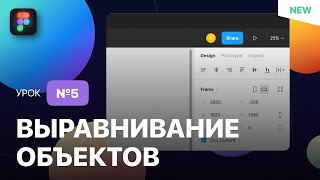In this video, we're going to show you how to clean your computer screen. Keeping your monitor clean improves visibility and comfort for your eyes. Let’s dive in!
0:13 - Why Cleaning Your Screen Regularly is Important
Dust, fingerprints, and smudges can accumulate on your screen, obscuring your view and potentially harming the display if not cleaned properly. Regular cleaning ensures that your screen looks great and functions well.
0:25 - Step 1: Gather Your Supplies
To start, you'll need some essential tools: a microfiber cloth, distilled water, and isopropyl alcohol. Avoid using paper towels, rough fabrics, or any cleaner containing ammonia or bleach as they can damage the screen.
0:41 - Step 2: Turn Off and Unplug Your Device
Safety first! Always turn off your computer and unplug it before cleaning. This is not only safer for you but also helps you see dirt and smudges more clearly on the dark screen.
0:54 - Step 3: Dust Off the Screen
Begin by gently wiping the screen with a dry microfiber cloth to remove any loose dust. Use a circular motion and avoid pressing hard, as this could damage the screen.
1:06 - Step 4: Prepare a Cleaning Solution
If there are still smudges left, prepare a solution of 50% distilled water and 50% isopropyl alcohol. Lightly dampen another microfiber cloth with the solution. Never spray liquid directly onto the screen.
1:22 - Step 5: Gently Wipe the Screen
Use the dampened cloth to gently wipe the screen. Start from the top and move in a circular motion. Be sure the cloth is only slightly damp to avoid excess moisture, which can seep into the screen and cause damage.
1:36 - Step 6: Dry the Screen
After cleaning, use a dry microfiber cloth to remove any moisture. Ensure the screen is completely dry before turning your device back on.
And there you have it! Your computer screen is now clean and clear. Regular cleaning, done the right way, can help maintain your screen’s clarity and responsiveness.