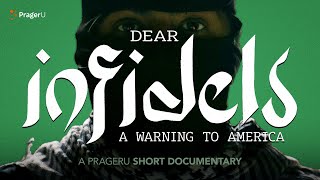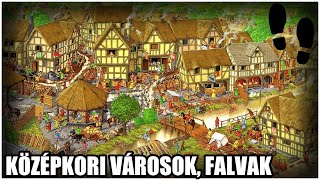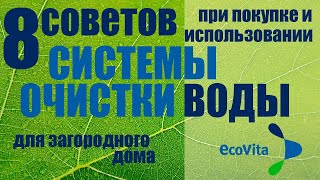In this video, I will show you how to use Google Chat. Google Hangouts will be replaced by Google Chat and Google Meet. Google Chat makes it easy to collaborate in a project or with your team in an efficient way. Share files in Google Docs, Sheets, and Slides all in Google Chat. Work from your Gmail and get all the features of Chat. Install the app on your computer or use your mobile device to get a seamless experience. Google Check the time stamps for more information.
0:00 Introduction
0:47 How to open Google Chat
3:11 Start a conversation in Google Chat
4:08 Using Smart Reply
4:51 Use can share more than words
6:16 Sending a chat to a specific person
7:06 Change your status in Google Chat
7:37 Make a group chat in Google Chat
8:02 Why create a room in Google Chat
9:10 Chatting in a room
10:06 Sharing files in a Google Chat room
11:00 Assign a task in a room
11:47 Install a bot to a Google Chat room
12:47 Start and manage your Google Meets
13:38 Using Google Chat in your Gmail
How to use Google Meet: [ Ссылка ]
More tech tips and tutorials at [ Ссылка ]
Want to know how I make my videos? Check out this tutorial: [ Ссылка ]