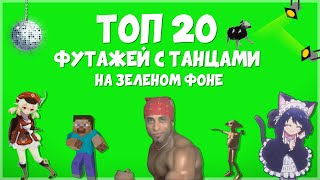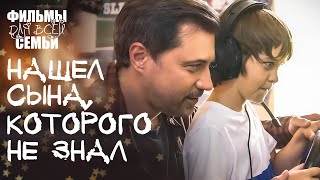A great transition effect to make it look like time passed or changing from one place to the next! Just use the radial wipe effect and drag and drop and it is fully customizable to make it look how you want! Adjust the speed, direction, location to give your transition effect the best clock wipe look!
Equipment:
Cameras:
Main Camera: Sony A7iii [ Ссылка ]
FE 28mm f/2-22 Standard-Prime Lens [ Ссылка ]
Backup Camera: Sony a6000 w/16-50mm lens [ Ссылка ]
Action Camera: GoPro Hero 8 and Hero 10
Stabilizer:
Ronin SC shorturl.at/eiyHJ
Drone:
DJI Mavic Mini [ Ссылка ]
FPV: Diatone MXC Taycan Cinewoop
Editing Software:
Adobe Creative Suite
Music Licensing: [ Ссылка ]
Intro song: Chill With Me- PALA
Bed Song: Alpha-OHSNAPITSBWAY
Youtube Code: XPXUXHPBTB8JL1OV
LUTS:
BLUELUTS PACK 4 - Cine4 LUTs [ Ссылка ]
Check out my social media platforms:
[ Ссылка ]
Simple Clock Wipe Transition Effect Premiere Pro
Теги
premiere propremiere pro tutorialpremiere pro transitionsvideo editinglinear wipelinear wipe transitionadobe tutorialadobe premiere pro tutorialpremiere pro clock transitionpremiere pro tutorialsclock transitionpremiere pro ccpremiere pro effectswipe transitionpremiere pro wipe transitionradial wipe transitionlinear wipe after effectsclock wipe transitionclock wipe transition premiere proadobe creative cloudadobe cc tutorial