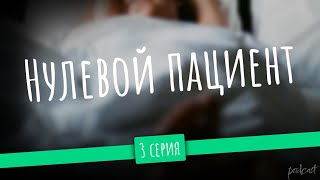Welcome to Nuans Canada Online's comprehensive guide on placing orders for Ontario Corporations! In this video, we walk you through the simple, step-by-step process of ordering through our website. Learn all about the intricacies of the Ontario Corporation product, including mandatory filings and essential information required for a seamless application. From start to finish, empower yourself with the knowledge needed to effortlessly navigate the order placement for your Ontario Corporation with confidence!
You can incorporate an Ontario corporation here: [ Ссылка ]
Timecodes
0:00 - Intro
0:21 - Type canada-nuans.ca in the Search Tool.
0:34 - Open Ontario Incorporation Package.
0:44 - Choose between numbered and named corporations.
1:10 - What's included in the package?
1:38 - write the name of your company.
2:04 - Choose the date of incorporation.
2:19 - Write the corporation's activity type.
2:34 - Write the corporation's address.
2:50 - Provide the director's details.
3:30 - Who the incorporator is?
3:49 - Select the Articles of Incorporation.
4:05 - Adding the Corporate Bylaws and Minutes.
4:22 - Adding Shares.
5:02 - Filing the Initial Return.
5:16 - Business Number
5:30 - Corporate Income Tax Account
5:45 - Adding the Corporation's Officer
5:57 - Adding the CRA Accounts
6:49 - Adding the Corporate Supplies
7:54 - Adding the domain and marketing services.
8:26 - The Processing Queue.
8:56 - Final Review.
9:12 - Doing the checkout.
TRUSTED SERVICE PROVIDERS:
[ Ссылка ]
[ Ссылка ]
[ Ссылка ]
[ Ссылка ]
[ Ссылка ]