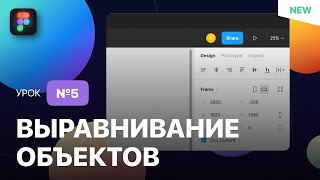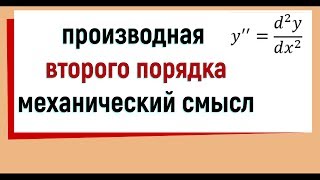Hey! Welcome to HOWZA channel! In today's tutorial, we will teach you how to block and unblock someone in Skype.
Open Skype app.
Go to the left side panel. Click on the three dots at the top right corner. Choose Settings from the list. A new window will open.
Choose Contacts from the left side list. Go to Privacy. Go to Profile. You can see a list of people your Skype account is visible to, apart of your contacts list. Click on View list to see the list.
If you want to block a contact, click on the three dots next to the contact name. Choose View Profile from the list. Scroll down and look for Block Contact option. Click on it. Confirm the choice in the pop-up window. Click on Block.
Choose Contacts from the left side list. Go to Privacy. Go to Profile. You can see a list of people your Skype account is visible to, apart of your contacts list. Click on View list to see the list.
If you want to block a contact, click on the three dots next to the contact name. Choose View Profile from the list. Scroll down and look for Block Contact option. Click on it. Confirm the choice in the pop-up window. Click on Block.
You can also view a list of blocked contacts. Go to the left side panel. Click on the three dots at the top right corner. Choose Settings from the list. A new window will open. Choose Contacts from the left side list. Go to Blocked contacts.
You will see a list of blocked contacts. If you want to unblock the contact, click on Unblock button next to it. The contact will appear in the contact list again.