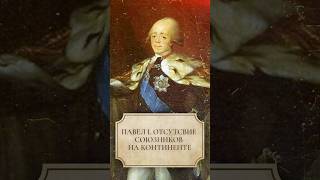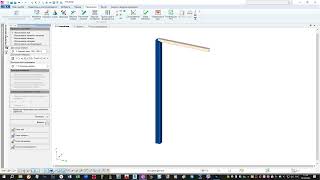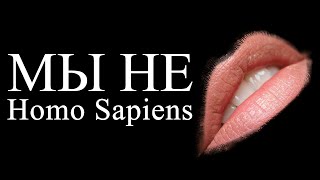Read more: [ Ссылка ]
To reset your Skype password, Go to skype.com
Click on Sign in
Depending on which type of account you use to sign in, the skype password reset steps are different.
If you use your Microsoft account to sign in, and can’t remember your password, then you need to reset your Microsoft password.
If you use your facebook password to sign in, then you also need to reset the facebook password if you forgot it.
If you use a skype name to sign in to Skype:
Enter your registered email address.
Click the Send email button.
You will receive an email with a temporary skype password recovery code. If you aren’t receiving the email in your inbox, check your junk or spam folders. Note that this temporary code will expire in 3 hours.
Click the link inside the email to display a list of Skype accounts associated with that email address.
If for some reason the email link doesn’t work, copy the recovery code listed in the email text, click the Enter code button on the Email sent screen, paste the code from the email, and click the Submit button. skype account recovery
The Skype account(s) for the registered email address will appear on the screen.
click the Reset Password button to establish a new password. That's the skype password reset process.