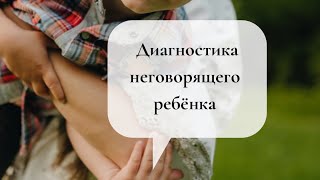Welcome to our channel, TheBankInsider!
In today's video tutorial, We'll be showing you how to set up a virtual card on the Nedbank Money App, a must-know feature for anyone who wants to make secure online payments.
Before we get started, it's important to note that you need to have the latest version of the app installed in order to access this new feature.
So, head over to the Playstore or the App Store and update your Nedbank Money App now using the links below:
Nedbank Money App for Android: [ Ссылка ]
Nedbank Money App for iPhone: [ Ссылка ]
___________________________________________________________________________________________________
CHAPTERS-
0:20 Select Cards
0:24 Click on Virtual Card
0:32 Create Virtual Card
0:42 Select Physical Card to link Virtual Card to
0:49 Enter preferred name for Virtual Card
0:57 Set Custom Date for Virtual Card
1:06 Set Custom Limit for Virtual Card
1:28 View Virtual Card details
___________________________________________________________________________________________________
#NedbankMoneyApp
#VirtualCard
#SecurePayments
#FintechSA
#OnlineBanking
#MoneyManagement
#BankingTips
#MobilePayments
#DigitalWallet
#BankingMadeEasy