In this video today we will see what to do if YouTube No Longer plays audio through bluetooth device in your Samsung device.
If you can no longer hear the sound of YouTube video through bluetooth speaker then let us see how to fix the issue. Now the first thing that you have to do is you have to check the volume on your phone. Make sure that the volume is loud enough and the next thing that you have to do is on your bluetooth device also make sure that the volume is set to high and not zero. After that the other thing that you can do is you can go to "settings". You can go to "connections". Go to "Bluetooth". So this is the bluetooth device which is connected right now. I will tap on this gear icon here and I will just disable this option "calls" and only select "Audio" and check if this will fix the issue. After that what I will do is I will again go to "settings" here. I will again go to "sounds and vibration". Go to "Advanced sound settings". Go to "separate app sounds" and I will go to "App" and make sure that I have not selected YouTube. If there is YouTube then what you do is select other things such as chrome. Do this one and the last option is you can go to "settings" again. Go to "connections". Go to "Bluetooth" and what you do is tap on this gear icon for your bluetooth device and then unpair and then again pair it to see if it works or not.
Subscribe to my YouTube channel:[ Ссылка ]
Watch some of our videos:
How to activate and show followers on Facebook profile using phone
[ Ссылка ]
iPhone apps keeps crashing frequently
[ Ссылка ]
How to download videos from Google drive
[ Ссылка ]
Play store not downloading apps
[ Ссылка ]
#Youtubeaudio
#bluetoothspeaker


























































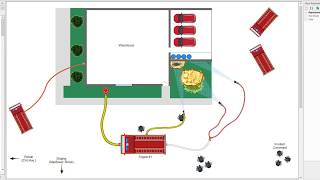














![15-минутная тренировка с фитболом на все тело. Лучшие упражнения с фитболом [Фитнес с Вероникой]](https://s2.save4k.su/pic/HbiE0HweWS4/mqdefault.jpg)

