This is the easiest and most fool-proof method for getting DAW audio into OBS. No need for Virtual Audio Cables or messing around with your Windows sound settings. Just follow these steps for instant, easy audio from your DAW to OBS.
Plugins:
[ Ссылка ]
Download: ReaPlugs VST v2.36 64-bit (January 2 2016)
OBS plugin locations: put reastream-standalone.dll in one of these folders:
ProgramFiles\Steinberg\VstPlugins\
ProgramFiles\Common Files\Steinberg/Shared Components\
ProgramFiles\Common Files\VST2\
ProgramFiles\Common Files\VSTPlugins\
ProgramFiles\VSTPlugins\
ALSO put reastream-standalone.dll in a folder where your DAW can see it.
Make sure reastream-standalone.dll is in BOTH places (if needed).
If you want to add in other elements like Skype, you will need to use a more complciated method.
Video for that method here:
[ Ссылка ]





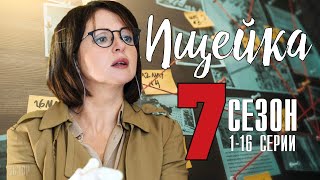





























































![Банды Зеркальщиков - Казахстанский Фильм [KZ/RU]](https://i.ytimg.com/vi/MDn5raq7dW4/mqdefault.jpg)






