Quick and easy tutorial video on how to set/adjust/change the analog hands and digital display time (dual time) manually on a #citizen radio controlled atomic timekeeping watch wr200 Navihawk or Skyhawk.
Citizen Radio Controlled Navihawk Setting Instructions.
This video will assist you to:
- Set the digital display time
- Set the analog hand time
- Switch between the analog and digital time
- Set the city/time zone
- Switch on/off the summer time (dst)
- Switch between the 12/24 hours digital time
Step by step instructions on how to set up your Citizen radio controlled watch with manual module number U68* or Caliber (Cal.) U680.
To set the date and dual time on Citizen models U680 including the following models:
JY8078-52L
JY8078-O1L
JY8078
JY8035
JY8035-04E
JY8035-55E
JY8330
JY8330-83E
JY8075
JY8075-51E
JY8037
JY8037-50E
JY8020
JY8020-52E
JY8025
JY8025-59E
JY8034
JY8034-58E
JY8050-51E
JY8051-59E
JY8051-08E
JY8058-50L
JY8059-57E
JY8068-56E
JY8069-88E
JY8070-54E
JY8077-04H
This also works for the Blue Angel collection dual time watch.
Hope you like the video, comment below if you have any question or suggestion.











![[4K] NEW TRANSPARENT SHEER CLOTHES | TRY ON HAUL with Terry](https://s2.save4k.su/pic/6klejLyYsTI/mqdefault.jpg)
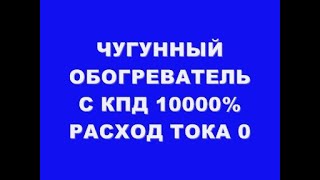


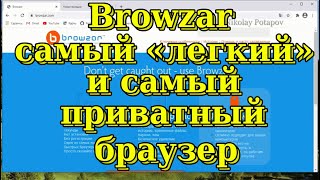












































![[4K] AI ART European Lookbook Model Video - Cosmic Clarity: Neon, Nexus, and Novelty](https://s2.save4k.su/pic/8zo82DeEqAk/mqdefault.jpg)












