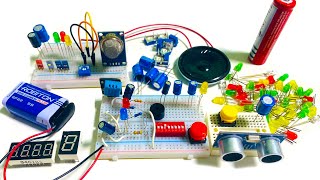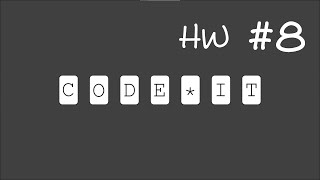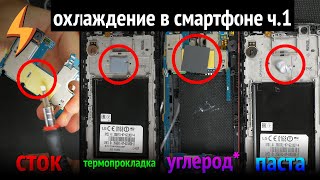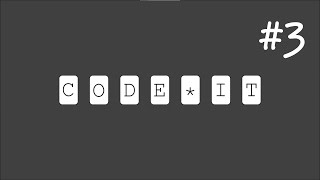Hello, Welcome to Cursed Brains, In this following video,
I will be showing how to easily fix the error 'Minimal Bash-like line editing is supported. for the first word. TAB lists possible command completions. anywhere else TAB lists possible device or file completions'
I will show how does the GNU Grub error look, & even will demonstrate how to fix it to run Phoenix OS, as you can see the error can be seen when you boot the PC,
It will stay there until you restart your PC, & select any secondary operating system from BIOS bootloader, you have on your hard drive,
I don't have much idea why the following GNU Grub Black Screen error occurs, in my case, I had installed prime operating system through ISO file, & deleted it without performing clean uninstall, so there must be even many other reasons the error may occur,
So I will even make another video, showing how to completely uninstall & remove Prime OS or any secondary operating system from the bootloader,
Just restart your PC, & get into the boot menu by pressing f12 or any other desired button.
Selecting Windows Boot Manager will let us get into the Windows Operating System, so we can fix the grub error,
Now I will show how easily the error can be fixed,
You will need 4 things before fixing the following error, those are,
Explorer++
Ext2 Fsd Installer
Grub FIxing Code -
set timeout=10
set gfxmode=1024x768
terminal_output gfxterm
menuentry 'Windows' {
search --file --no-floppy --set=root /EFI/Microsoft/Boot/bootmgfw.efi
chainloader (${root})/EFI/Microsoft/Boot/bootmgfw.efi
}
menuentry "PhoenixOS" {
search --set=root --file /EFI/PhoenixOS/kernel
linuxefi /EFI/PhoenixOS/kernel quiet root=/dev/ram0 androidboot.hardware=android_x86 SRC=/PhoenixOS vga=788
initrdefi /EFI/PhoenixOS/initrd.img
}
Phoenix OS Installer
I have installed Phoenix OS but I will install Ext 2 FSD & show how to make Fat32 drive visible to get in,
After the installation completes, run the Ext2FSD program & see for the drive which has the fat32 format, & assign it a drive letter to make it visible in explorer++
Ext2Fsd is a free Installable File System driver for the Microsoft Windows operating system. It will help us to make us show the fat32 drive
I have Explorer++ pre-installed if you don't have just install it, & run it as an administrator,
Explorer++ which lets you get into Fat32 drive where windows boot folder resides having grub configuration files,
Now you will be able to see the Fat32 drive, open it get into boot folder & then grub folder, from there just get into one more folder, & you will be able to see grub configuration file, open it in notepad.
Now you have to do is, paste the error fixing grub code,
GNU Grub Fixing Code which will be pasted into Grub configuration file, residing in the boot folder,
After pasting just save the grub configuration file, then exit from explorer++, open EXT 2 FSD & remove the assigned letter to the fat32 drive,
Now restart the system, to check whether the fix has been worked successfully, to fix the minimal bash line editing error,
Phoenix OS which will be installed to check the error has been fixed or not,
That's it, that's how the error can be fixed successfully, & you will be able to see Phoenix OS booting perfectly with no errors, hope I have explained each & everything clearly, leave your comments & doubts in the comment section, don't forget to like, share & subscribe for much more videos, thank you for watching this video.