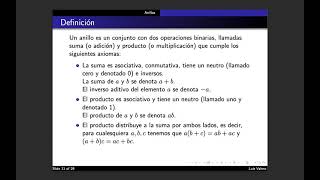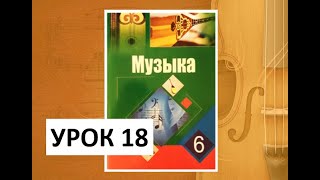► DONATE
Thank you very much for your support! - [ Ссылка ]
▬▬▬▬▬▬▬▬▬▬▬▬▬▬▬▬▬▬▬▬▬▬▬▬▬▬▬▬▬▬▬▬▬▬▬
►iPhone/Android? Buy one - [ Ссылка ]
►Check out Vidiq and get help with growing your YouTube channel [ Ссылка ]
►Or Tube Buddy TO growing your YouTube channel - [ Ссылка ]...
▬▬▬▬▬▬▬▬▬▬▬▬▬▬▬▬▬▬▬▬▬▬▬▬▬▬▬▬▬▬▬▬▬▬▬
► SAMSUNG Odyssey G50A [ Ссылка ]
I am affiliated with the websites mentioned in the description. By clicking on the provided links and making a purchase, I receive a small commission.
How to Add Transitions to Your Instagram Reels
Instagram Reels allow you to create engaging and dynamic content by adding cool transitions between your videos.
#### Step-by-Step Instructions:
1. **Open the Instagram App**:
- Launch the Instagram app on your device.
2. **Access the Reels Feature**:
- Swipe to the right from your home feed to open the camera.
- Ensure you are on the “Reels” option at the bottom of the screen, not “Story.”
3. **Record Your Videos**:
- To create transitions, you need multiple video clips. Start by recording your first video clip.
4. **Edit Your Clips**:
- Once you have recorded all your clips, tap the “Next” button at the bottom right corner.
- Tap on “Edit Clips” at the bottom left corner of the screen.
5. **Add Transitions**:
- In the “Edit Clips” section, tap on “Transitions.”
- You will see small “+” icons between your clips. Tap on the icon between the clips where you want to add a transition.
- Scroll through the different transition options available. Choose the one you like by tapping on it.
- Tap “Done” at the bottom right to apply the transition to the selected clip. You can also tap “Apply to All” to apply the same transition to all clips.
6. **Finalize Your Reel**:
- After adding transitions, review your Reel to ensure the transitions look as desired.
- Tap “Done” again to save your edits.
- Tap “Next” to proceed to the final editing screen where you can add captions, hashtags, and select a cover image.
- Once you are satisfied with your Reel, tap “Share” to post it on Instagram.
#### Additional Tips:
- Explore different transitions to find the ones that best fit the style and flow of your content.
- Keep your transitions smooth and relevant to enhance the viewer's experience.
- Experiment with various effects and filters to make your Reels more captivating.
By following these steps, you can easily add creative transitions to your Instagram Reels, making your content more engaging and dynamic.
If you have any questions, leave them in the comments below.
How to Add Transitions to Instagram Reels (2025)
Теги
instagram reels transitionshow to add transitions to instagram reelshow to do transitions on instagram reelsinstagram reels tutorialhow to add transitions in instagram reelshow to use instagram reelshow to make transitions on instagram reelsinstagram reels transitions tutorialinstagram reelsinstagram reels editinginstagram reels tipshow to edit instagram reelsreels transitions tutorialhow to add transition in instagram reels



![[2024] Как пользоваться Анки 1 - Регистрация в AnkiWeb](https://i.ytimg.com/vi/Y1DAW42Zu7Y/mqdefault.jpg)


![3D Monster Character | Blender Tutorial for Beginners [RealTime]](https://i.ytimg.com/vi/lhWNk6RbDtw/mqdefault.jpg)


![[Урок Revit] Плинтусы и другие линейные объекты с профилем Часть 1](https://i.ytimg.com/vi/NBY8O5Mhwqk/mqdefault.jpg)



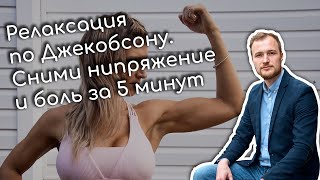










































![Понятная теория музыки (ПТМ-24) - Полный цикл лекций [ВСЕ ЧАСТИ В ОДНОМ ВИДЕО]](https://i.ytimg.com/vi/NqW_iXxYkts/mqdefault.jpg)