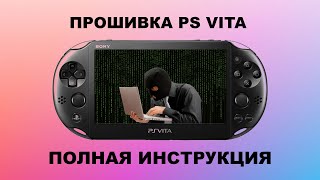Quick video showing how to download and update the firmware on the AutoPhix VW and BMW scan tools.
If the computer system is Windows 8 or10:
1. Unrar the file (this step is necessary)
2. Connect the computer and the scanner through the data USB cable.
3. Open “Update.exe” in the upgrade package and click Update, then wait a few seconds for the upgrade to complete.
If the computer system is Windows 7: (computer with Win7 need to install the driver)
1. Unrar the file (this step is necessary)
2. Open the upgrade package, which contains the upgrade driver software, you need to make sure that the driver is installed on the computer
3. After the driver software installation is complete, open “Update.exe” in the upgrade package and click Update, then wait a few seconds for the upgrade to complete.

](https://i.ytimg.com/vi/hqJIx0tAEX0/mqdefault.jpg)

![[BNHA] ALL FOR ONE clips for edits](https://i.ytimg.com/vi/40ZZ7lwJzNA/mqdefault.jpg)