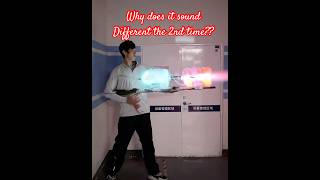KineMirror allows you to mirror your mobile device display on your laptop or desktop PC. (KineMirror is not a standalone program.) You will need to have the latest version of KineMaster installed on your phone or tablet. You can get it here:
KineMirror is available by clicking on one of the following links. Please select the appropriate version of KineMirror for your computer. If you're not sure which version of Windows 10 you have, you can click the Start button Settings System About to check.
[ Ссылка ]
Windows 10 64-bit: [ Ссылка ]
Windows 10 32-bit: [ Ссылка ]
macOS: [ Ссылка ]
KineMaster on Google Play
[ Ссылка ]
KineMaster makes video editing fun on your phone, tablet, or Chromebook! KineMaster makes it easy to edit videos with lots of powerful tools, downloadable content, and much more:
#KineMaster #videoediting #youtube #editor
How To Run KineMaster for Windows PC / Laptop
Теги
kinemaster for pckinemaster for computerkinemaster for windowskinemirror video editorbest video editing software kinemirrorkinemirror download for pckinemaster windowshow to download kinemaster for pcdownload kinemaster for pckinemaster for pc windows 7 32bitkinemaster windows 10kinemasterfree kinemaster for laptopkinemaster laptopbest video editorwindows 10 video editorfree video editorvideo editor