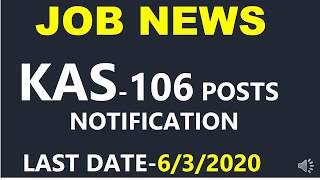How to repair iPhone, iPod, and iPad Apple's Lightning USB cable? If your #iPhone, #iPod, or #iPad #Apple #Lightning #USBcable is damaged it's an easy, cheap, and quick way to fix it! All you need is:
- a shrinking tube (2:1) in diameter of 4.8 mm (up to 6.4 mm) shrinking to 2.8 mm (up to 3.2 mm)
- any kind of small or medium scissors
- hot air
I recommend using small office scissors to expand the shrinking tube, a white shrinking tube to match the color of Apple's cord (looks fine for me) and a hairdryer to shrink the tube. The heating gun may give you too much heat and Apple's cable may be melted, so be careful with this beast!
If you need help, write a comment.
I will answer you as soon as possible.
If you like my YouTube content, please consider buying me a coffee [ Ссылка ] Thank you for your support!
Shrinking tube:
US (paid link): [ Ссылка ] or [ Ссылка ]
CA (paid link): [ Ссылка ]
UK (paid link): [ Ссылка ]
DE (paid link): [ Ссылка ]
If you like this video, please consider to SUBSCRIBE to my channel.
Follow me on Instagram @cezarylopacinski
Good luck, my friends!
0:00 how to fix Apple charger wire
0:07 visualization of a problem
0:25 scrubbing the cable with fingers (cleaning without liquid cleaners or tools, so diyish)
0:47 specification of the heat shrinking tube
0:58 cutting the proper length of the tubing
1:20 stretching the tube to the diameter of a lightning plug
1:41 application of a tubing
2:02 heating the tube (fail)
2:23 what can go wrong?
2:40 cutting the rubber cable (Warning! Do not damage the electrical conductivity)
2:46 adjusting the length of the rubber cable (minor adjustment)
3:17 application of heat shrinking tube in the damaged area
3:20 final heating (success)
3:40 adjusting the finished look
3:46 repair is done
3:55 it works perfectly
Music: Basic Implosion, Kevin MacLeod (incompetech.com)
Licensed under Creative Commons: By Attribution 3.0 License
[ Ссылка ]