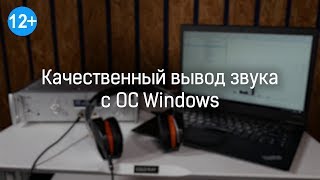The Markforged Eiger slicing software is very well known for being quick and simple to use. Among many other factors, the automatic placement of part supports lets users spend less time setting up their files for printing. But have you ever wanted to customize the supports of your Markforged 3D printed parts? In this episode of 3D Printing Thursday, we take a look at how you can customize the supports of your parts using tools that are now available within Eiger!
Learn more about Markforged: [ Ссылка ]
Chapters:
0:00 – 0:50: Intro
0:51 – 4:45: Part Setup and Removing Supports Example
4:46 – 6:45: Adding Supports Example
6:46 – 7:24: Outro
Vibin' 53 by Peyruis [ Ссылка ]
Creative Commons — Attribution 3.0 Unported — CC BY 3.0
Free Download / Stream: [ Ссылка ]
Music promoted by Audio Library [ Ссылка ]