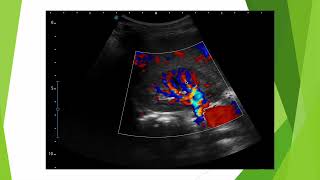Check out this simple tutorial on how to send and receive your Kadena KDA from a Kadena wallet like Koala Wallet to your favorite Ledger device.
Update: chainweb has substantially changed the look of the transfer page. The best shortcut to it is now [ Ссылка ], and the network selector at the top right should be changed to "Mainnet". This video can still be helpful to understand the basics of sending and receiving.
Koala Wallet is your passport to the crypto ecosystem!
✅ Non-Custodial
✅ Multi Blockchain Support
✅ Buy Crypto In-App
✅ Multiple Transaction Options
✅ Biometrics & Pin
✅ In-App Swaps
✅ Full NFT Support
✅ WalletConnect
✅ Security Audited
✅ Domain Names Support
DOWNLOAD NOW ⬇️
[ Ссылка ]
Follow us for more updates:
Twitter: [ Ссылка ]
Discord: [ Ссылка ]
Telegram: [ Ссылка ]
Website: [ Ссылка ]
Instagram: [ Ссылка ]
Reddit: [ Ссылка ]
Medium: [ Ссылка ]
TikTok: [ Ссылка ]
Using Kadena with a Ledger device!
Теги
cryptocryptocurrencybitcoinblockchainethereumaltcoinsbtcethcryptocurrencieshodldefinftstradingfinancemoneyminingwalletinvestingdecentralizeddecentralizationxrplitecoinbinancetechnologyinnovationdigitalassetstraderexchangemininglifealtcoinseasoncryptotradingkadenakoalakoala walletkadena walletstore kadenamobilemobile walletmobile kadenamobile kadena walletkadena mobilewallet koalakadena nftkadena nftsquaiquai network



![SUSE Linux Enterprise Server 12 SP2 Installation on VMware Workstation [2017]](https://i.ytimg.com/vi/oCMn3ALN5bM/mqdefault.jpg)