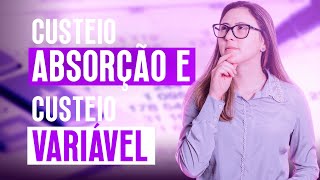In this video, I quickly demonstrate using the format painter in Excel.
BELOW ARE ADDITIONAL RESOURCES
RECOMMENDED READING
EXCEL
Microsoft Excel 2019 Step by Step: [ Ссылка ]
Excel 2019 Bible: [ Ссылка ]
MOS 2016 Study Guide for Microsoft Excel: [ Ссылка ]
MOS 2016 Study Guide for Microsoft Excel Expert: [ Ссылка ]
MY YOUTUBE GEAR
CAMERAS
Logitech BRIO: [ Ссылка ]
Logitech HD Pro Webcam C920: [ Ссылка ]
MICROPHONES
Rode NT-USB: [ Ссылка ]
Blue Yeti USB Microphone: [ Ссылка ]
HEADSETS
Bose QuietComfort 35: [ Ссылка ]
Logitech H800: [ Ссылка ]
SOFTWARE
Camtasia 2018: [ Ссылка ]
Microsoft Office 365 Home (PC/MAC): [ Ссылка ]
Adobe Creative Cloud: [ Ссылка ]
TubeBuddy: [ Ссылка ]
DISCLAIMER: This video and description contain affiliate links, which means that if you click on one of the product links, I’ll receive a small commission. This helps support the channel and allows me to continue to make videos like this. Thank you for your support!
Using the Format Painter in Excel
Теги
Brendan Sinclairformat painter in excelformat painter in wordformat painter in excel 2016format painter word 2016format painter in powerpoint 2016format painter wordoffice 2016office 2019format painterexcel tutorialvideo tutorialformat painter to copy the formattingexcel format paintermicrosoft excelmicrosoft excel 2016brendan sinclair excelexcel 2019excel 2016format painter excelexcel formatting