In this video, I show you how to create custom forms in Wix Studio. They give you a nice drag and drop editor as well as some design capabilities.
➡️ Connect with KDC Marketing:
Linkedin: [ Ссылка ]
Facebook: [ Ссылка ]
YouTube: [ Ссылка ]
➡️ Work with KDC Marketing:
Book a Wix Strategy Session: [ Ссылка ]
Mastering Wix Studio Online Course: [ Ссылка ]
Hire Us for Web Design: [ Ссылка ]
This description contains affiliate links.
➡️ Products Used in This Video:
Macbook Air: [ Ссылка ]
Wireless Mouse & Keyboard: [ Ссылка ]
Samsung Computer Monitor: [ Ссылка ]
HyperDrive USB C Hub: [ Ссылка ]
HyperX SoloCast – USB Condenser Gaming Microphone: [ Ссылка ]
➡️ Web Design Tools:
Wix: [ Ссылка ]
Wix Studio: [ Ссылка ]
Figma: [ Ссылка ]
Unsplash: [ Ссылка ]
Canva: [ Ссылка ]
Icon Monstr: [ Ссылка ]
Google Fonts: [ Ссылка ]
Coloors: [ Ссылка ]
Relume: [ Ссылка ]
➡️ Don't forget to like, share, and subscribe for more Wix tutorials and insights! 🎬✨







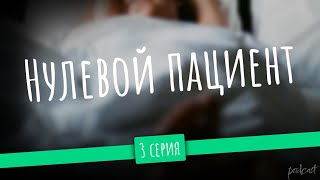





























































![[AI Girl Art 4K] Metaverse Bikini Fashion Lookbook](https://s2.save4k.org/pic/ed1PWl1I02M/mqdefault.jpg)




