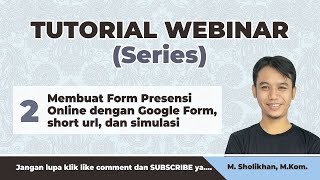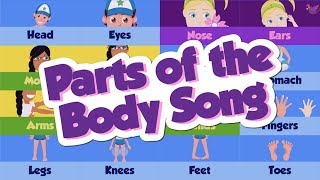Creating a painterly effect in the retouching process with Adobe Photoshop.
How to create Rembrandt look with colors, dodge and burn, oil alike stylization.
My step in retouching creative style portrait. The original photo was shot with a single light setup.
Thank you for viewing my videos, please leave your comments and subscribe to get notifications on new videos.
Support at [ Ссылка ]
What do I use:
Canon camera - [ Ссылка ]
24-70 mm lens (everyday use) - [ Ссылка ]
Zhiyun Crane V2 3-Axis Handheld Gimbal Stabilizer - [ Ссылка ]
One of my favorite modifier from Fotodiox - [ Ссылка ]
Another modifier, that helps with fill light - [ Ссылка ]
Adobe Photoshop CC - [ Ссылка ]
Photokey 8 Pro - [ Ссылка ]
My Vue book - [ Ссылка ]
3D Art essentials - [ Ссылка ]
My Patreon webpage - [ Ссылка ]
Tutorials and packs - [ Ссылка ]
Tutorials website - [ Ссылка ]
Photography - [ Ссылка ]
Subscribe to my channel for fast notifications on new tutorials - [ Ссылка ]