This video is long, see timeline below. You can also change the playback speed to play this video faster if you wish.
Additional support for the connections if you have a Bose system: [ Ссылка ]
Link to the Android Radio: [ Ссылка ]
There was a lot that went into this video as it had a few complications that I show you in the video. 1:11:35 SKIP HERE TO SEE INSTALL of Cables to Colorado
0:00 Intro
0:07 Unboxing
2:30 Wire Harnesses and what comes with the Unit
5:40 Removing the Stereo from the Box
6:41 Concerns about the depth of the Stereo
7:05 Going over the I/O ports
10:05 Installing 4G SIM Card in the Harness (need an adapter)
13:15 Talking about my struggles
13:26 Quick summary of what gets installed into the Radio
13:44 The only Wire Harnesses you need
14:24 Showing where Wire Harnesses go into the Stereo
SKIP TO the above time in the beginning of the description to see the Install of the cables into the vehicle
REMOVING OEM UNIT
16:58 Removing Steering Column Cover
19:09 Removing OEM Unit
21:45 Removing Air Vents
22:49 Removing Metal Clips and Install on New Unit
23:45 Install Air Vents
IO CABLES
24:30 Finding IO Code for which Harness You Need
25:00 IO Cable Explanations
FITMENT PROBLEMS:
26:23 Looking inside the dash
29:10 Trying to fit the unit in the first time with Pictures and Explanations
30:45 Removing Sirius XM Radio to open up space
31:36 Trying the fit
ADJUSTING THE CITREAL UNIT:
32:57 What Philosin told me
33:40 Moving the Stereo down in the frame
37:33 Trying to fit the Unit in a 2nd time (still doesn't fit with explanations)
39:45 Moved the Stereo down to the lowest it would go
41:00 Fitting the Unit into the Dash (it eventually works)
INSTALL CLIMATE CONTROL INTO UNIT:
42:35 how to snap out the Climate Control Unit from OEM Radio
43:25 Install Climate Control into Citreal Unit
44:25 Bezel Installation
INSTALLLING THE WIRING:
44:50 Steering Wheel Control Wires
48:05 USB Mini Install
48:48 Power Cable Bridge Install
49:20 4G SIM Cable Install
51:00 IO5/6 Cable Install
52:06 CANBUS Install
52:30 Speaker Install
53:00 Cable from IOB connection to Power Bridge Cable
53:32 Radio Antenna Install
54:11 Audio Cable Install
54:48 4G Antenna Install
53:10 USB A for CarPlay/Android Auto
56:04 WiFi Antenna Install
56:25 GPS Antenna Install
57:05 What everything should look like in the Radio
THINGS I NOTICED:
57:20 IOB vs IO5/6 Cable differences, Microphone
58:28 USB CarPlay/USB Adapter seems to go in same slot (I swap them)
59:58 USB Mini Adapter fits USB Mini in Dash from Truck
INSTALL TO DASH:
1:00:33 Starting to Lay things in the Dash
1:01:08 Removing Radio Antenna from Unit to free up space
1:01:40 Removing grey cable from OEM and plug into IO5/6 Cable
1:02:52 Steering Wheel Controls (Doesn't even work with IO5/6 Cable!)
1:04:40 more laying things in the dash
1:05:30 USB CarPlay/Android Auto routing
1:05:44 GPS Routing Suggestions
1:06:24 4G Antenna Routing Suggestions
1:06:43 WiFi Antenna Arrangement
1:07:00 Vehicle connections (2 connectors that don't go anywhere)
1:08:03 Turning on Vehicle (only Climate Controls work)
1:08:26 Trying to Troubleshoot
SWITCH TO IOB CABLE:
1:11:13 Switching to IOB Cable and connecting
1:11:30 Connecting IOB Cable to Dash and Radio Unit
1:12:12 Steering Wheel Control Wire
1:13:25 The RADIO WORKS!
1:14:00 Trial and error with vehicle cables to show what is needed for it to work
1:14:35 Steering wheel control check
1:14:45 Radio Antenna connections to work. (Don't use Radio antenna, put OEM antenna back into the Sirius XM)
1:16:00 Brief Summary
1:16:30 Removing unused cables
1:17:04 USB drive for music
1:17:25 Seeing if Vehicle USB does anything
LEARNING ABOUT THE UNIT'S SETTINGS
1:17:45 Testing the "source" to see what audio you get
1:19:00 USB Music plays
1:19:30 Steering wheel settings to see if I can get the volume buttons to align between steering wheel and the stereo
1:21:53 Micro USB discussion (vehicle cables not needed)
CARPLAY/ANDROID AUTO SET UP
1:22:23 CarPlay/Android Auto
1:23:39 Changing Steering Wheel Cables to see if they work better
FINAL INSTALL INTO DASH
1:24:07 Considerations for putting cables into the dash neatly
1:25:30 Putting Stero into Dash
1:26:22 Securing the Stero with the Bolts
1:26:50 Everything is installed
FINAL OUTRO
1:27:29
1:28:00 Maybe a Part II video on how things work
1:28:10 User Manual
Philosin/Citreal Radio Install: 2015 Chevy Colorado Z71
Теги
phoenixautomotiveverticalscreenteslachevroletColoradoz71gpsrear cameratouch screenhow toinstallconnectionsconnectorssteering wheelcontrolswire harnesshow to wirehow to connectradionavigationgoogleiphoneandroidautostockoemreplacechevycolorado2015201620182017201920202021mechanicelectricalmapsfast bootGMCcanyonbluetoothinstructioninstructionalinstructionsphilosinamazoncitrealchineseIOcodeIOBIO5IO6How to find IO Code



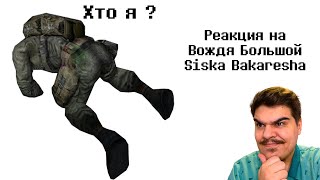






![[中文字幕] Red Velvet裴珠泫对造型师连续20分钟的辱骂!BLACKPINK出演美国早间直播!防弹少年团申请了格莱美颁奖礼候选 | Morningwide](https://s2.save4k.org/pic/8e-zRXtpvhA/mqdefault.jpg)

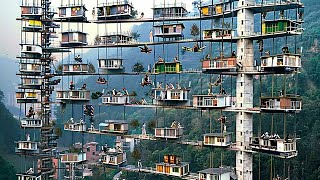











































![AI Lookbook Girl [4K] Girls Night Out: A Journey with the AI Girl Crew](https://s2.save4k.org/pic/YTRMokutdRw/mqdefault.jpg)







![[4K] Disney Illuminated Fountain Show 2022 - Longwood Gardens](https://s2.save4k.org/pic/Bl6y0lbElaM/mqdefault.jpg)









