How to repair ECS AMD Motherboard No display | Error Code 0000 | High Reset Problem | Bangla
Similar Videos Link: How to Repair Motherboard no display | no beeping | error code 0000 in Bangla Link: [ Ссылка ]
------------------------------------------------------------------------------------------------------
Ashik computer Official website: [ Ссылка ]
Official Pchelpline page: [ Ссылка ]
Please, Subscribe to my Channel: [ Ссылка ]
-----------------------------------------------------------------------------------------------------------
In today’s video, I am going to talk about How to repair Motherboard no display | no beeping | error code 0000 in Bangla. by watching this video you will be able to solve this problem easily. motherboard plays a vital role in working a computer. without knowing the solution to this problem
no beep, no video, debug code 00 Fixing Computer That Turns ON, but Shows Nothing on The Display:
Sometimes it’s possible that when you Turn ON your computer but the display remains still and shows nothing, and the main reason behind your monitor’s showing “No Signal” or “Check Video Cable” error on the screen is all because of some minor or maybe a major fault in your computer’s Hardware.
Solution Graphics/Video Card Checkup
And it’s possible that after cross-checking the monitor, you still get the black blank screen or maybe the “No Signal” error just because of some minor fault in your graphics card.
So, now the second thing what you’ll need to troubleshoot in your computer is the Graphics Card. The reason why we are testing the card now is that it’s the one, who processes all the graphical process and displays graphical images to the computer user.
In case, if you don’t have any graphics card installed in your computer then you can skip this step because your computer’s graphical process is controlled by the motherboard’s Chipset Chip and we’ll do trouble the motherboard later in this article.
If you never cleaned your Graphics Card in a past year then it’s possible that the golden contacts of your card might have some corrosion on it.
Solution CMOS Battery Checkup
CMOS battery actually is the one who provides the little amount of continues power supply to the Motherboard’s BIOS so it can save the current setting; like Date or Time, Boot Setting etc.
And sometimes it’s possible that your PC’s CMOS Battery got drained out and prevent your computer to starts up normally. In that case, you can remove your CMOS battery and try to start your computer again. If it starts normally, then change your motherboard’s CMOS Battery Cell and then set all the BIOS setting according to you.
Solution – RAM Checkup
In case, if you have two RAM Stick installed in your computer then you can try to remove one of them and then Turn ON your computer. If your computer still won’t work, then just remove the RAM from its slot and install another one on that same RAM Slot.
If your computer still won’t able to work out, then just do the previous steps on the other RAM slot of your motherboard. And that’s how you can easily find which one of your RAM or RAM’s Slot isn’t working properly.
And not just one reason, a lot of different GPU’s fault can happen: like GPU’s Fan isn’t working or maybe the GPU need Reballing or like something etc. So, now the time comes where you need to disassemble the card from your PC’s motherboard (just for the troubleshooting purpose). And make sure you wore the ESD Grounding Anti-Static Wrist Straps.
When you successfully removed your card from your PC then it’s the time when you need to plug your monitor’s video cable directly to the Motherboard’s Video Port (VGA/HDMI/DVI) and try to start your PC again. If your computer works after removing the card, then it possible that the card might get faulty or maybe it just needs an isopropyl alcohol Bath (because it’s dirty). Or in case, if you still get the problem then the problem is related to something else and you can troubleshoot it out by moving to the next solution.
------------------------------------------------------------------------------------------------
Repair Gigabyte Motherboard More Videos Link:
How to repair gigabyte ga-h61m-ds2 Motherboard | reset problem | power problem | Bios problem|bangla
[ Ссылка ]
Repair Gigabyte Ga-H61m-s2pv reset problem | Bangla
[ Ссылка ]
repair motherboard no display | GA-G41M-Combo (rev. 1.3) rev. 2.0 rev. 1.4 | Bios flash | Bangla Link [ Ссылка ]
-----------------------------------------------------------------------------------------------------------
flow twitter: [ Ссылка ]
flow FB: [ Ссылка ]
flow FB page: [ Ссылка ]
FB group: [ Ссылка ]
Thanks a lot for watching.





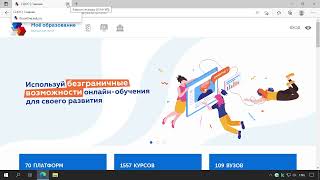






![Preußischer Lockmarsch [German march]](https://s2.save4k.su/pic/Nzy7JVhLxYI/mqdefault.jpg)




























































