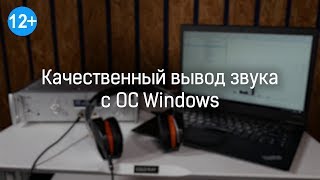In this video, you will learn how to use the WordPress command-line interface (CLI) to manage your website. This can be a powerful tool for advanced users who want to speed up their workflow. We'll cover everything from installation to basic usage, so you can get the most out of this valuable resource.
I will walk you through some of the basic CLI commands for WordPress. This is a great resource for developers who are looking to get started with the WordPress command-line tool.
00:00 Intro
00:55 WP Help and Check Core Version
01:35 WP-CLI Commands for Managing Plugins
05:15 WP CLI Commands for Maintenance
07:00 WP CLI Commands for Database Management
09:00 WP CLI Command for Search and Replace
12:35 WP CLI Commands for Managing Users